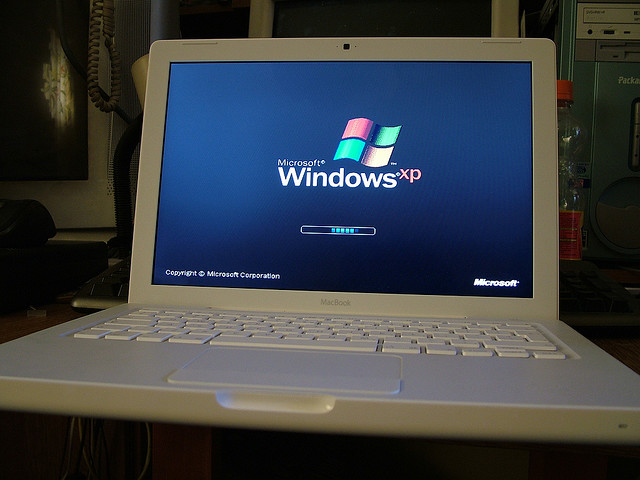Instruction
1
The most simple, but nevertheless quite effective solution to use the procedure for "system restore" that is built into Windows versions XP and above. Boot the computer in safe mode. To do this, press F8 when booting and from the menu select boot options select "safe mode".
2
In safe mode, click start — programs — accessories — system tools — system restore. The program will prompt you to choose a restore point, rollback to the date which needs to be done. Select the date when you have not seen problems with the functioning of the system. After you restore the necessary system files the computer will restart in standard mode.
3
If system restore was disabled and the restore points were not created, or the system rollback does not help to solve problems use checking and restoring system files. Click start — run. In the command prompt window, type "sfc /scannow". Utility starts checking. Upon detection of failures of the system files the program will ask you to insert CD disk with the distribution kit of the system and will automatically perform the backup and restore of windows system files. Restart the computer after completion of the work.
Note
When recovering your system, programs installed after the date that checkpoint will be deleted!