You will need
- The Windows recovery console, clean the disc.
Instruction
1
To create the console recovery, it is necessary to insert the disc that you used to install your operating system. After you restart the computer will start the operating system installation. In this step, you can create a console recovery.
2
When you see the downloading test files, select "recovery" by pressing button R.
3
After that the system displays on your screen the following message: "Enter administrator password". After you enter the administrator password if it has been set initially, you get into the console recovery Windows.
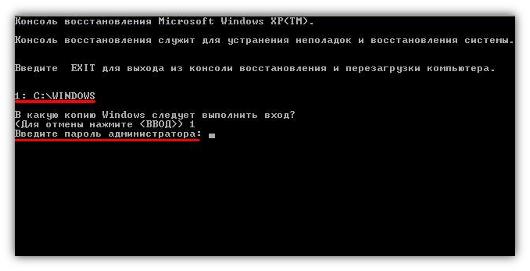
4
What is "console"? This is the standard command line Windows system, which has access to certain commands. To see a list of all commands, type in console, a special command request Help.
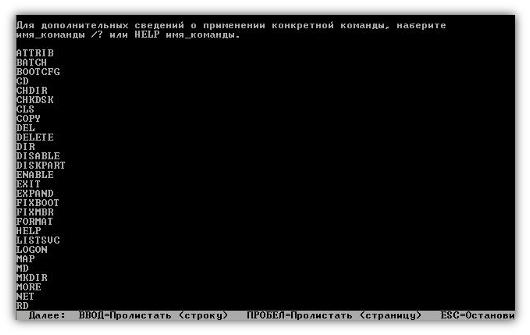
5
To learn more about any command you need in the console window type the command HELP CommandName. For example, HELP COPY.
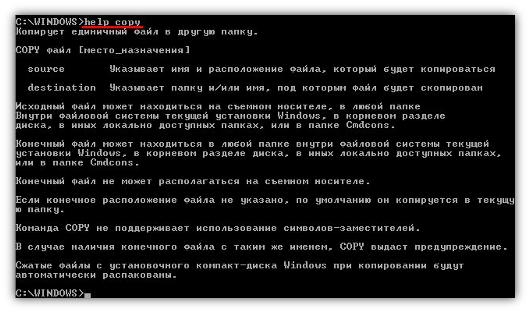
6
To check your system for errors, use the chkdsk /F /R.
7
To produce output from the console recovery Windows, from command prompt, type the Exit command.
8
There is also the possibility to add console recovery the startup. It is necessary when installed and is running Windows Xp, click "start menu" - choose "Run".
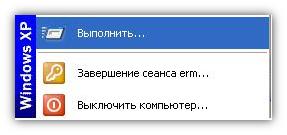
9
In the input line command, specify the following expression: X:i386winnt32.exe /cmdcons.
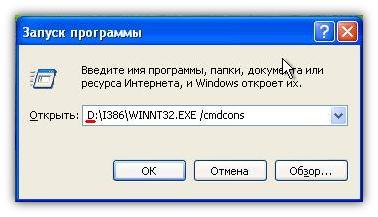
10
Instead of the value X, you must specify the letter of the CD/DVD drive which will be downloaded to that console. Click "OK".
