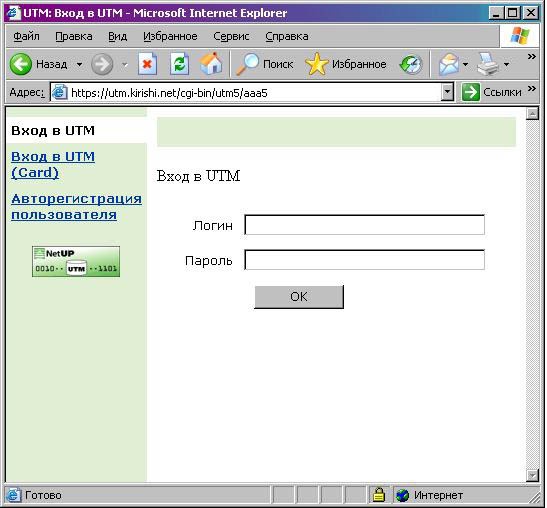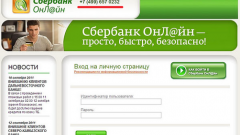You will need
- Account
- Current password
Instruction
1
"Who owns the information - rules the world", - says the ancient wisdom. And indeed it is. That is why information security professionals urge users to use antivirus software, choose strong passwords, in any case, do not write them on random pieces of paper and the main thing - from time to time to change them. All this reduces the risk of suffering from break-in and theft of valuable information by hackers.
2
To change the password in the personal Cabinet, you need to enter the username and current password for the account. After data verification and authentication is successful, you will be forwarded to the personal account. It is necessary to find a section containing information about the current password. Usually it is three fields: current password, new password field and confirm new password.Enter a new password. Take care of it reliability: do not select a simple numeric passwords (e.g. date of birth, phone number, or just ordinal numbers). The password for the high reliability needs to contain alternating small and capital letters and, preferably, numbers. After installing a new password, confirm it by again entering a new combination in the confirmation box and click "OK" or "Enter".
3
If You can't remember the password from the personal account, use the password recovery function on the specified at registration e-mail will come instructions to reset your password and a unique generated link that You will need to pass.Further, the system can automatically generate for You a temporary password or asked to introduce yourself. In addition, almost all browsers have the option to remember passwords. Use it only if your computer does not have permission to strangers.
Note
Passwords for different accounts should not be repeated - it strengthens their reliability.
Useful advice
Choose a complex alpha-numeric passwords, following a systematic assessment of their reliability.