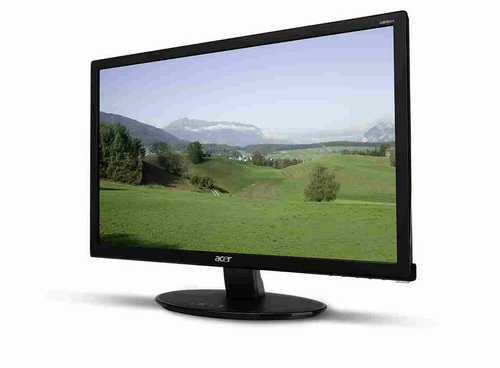You will need
- Software Driver Genius Professional.
Instruction
1
This program allows you to check the operating system in order to detect outdated drivers, it also offers to automatically upgrade the drivers for any device system. An interesting feature of the program is the identification of the device drivers have not been installed up to this point. You can also select the option of saving the current driver system, which can be set when the subsequent operating system reinstallation.
2
First of all, you need to download the program. It is widespread, so the problems when you search, you will not have. The program covers not free. Don't forget to register and pay for the program. The amount that will be spent to pay for the licensed version of the program will more than pay for all your costs. If you buy a set of drivers separately, especially for multiple computers, the amount will be more significant compared to the licensing fees of this program.
3
When the program starts is a request to server for database updates the driversand software. Version of the program do not have to update the database and drivers update should. When the program starts you will see a small window with a proposal to inspect the computer, click the check button. After some waiting the end of the test in the main program window will appear the list of devices, updates of the drivers which you want to do in the near future.
4
By default, the program automatically marks all items of the list, but you can leave only necessary device driver, which will be updated. In our case you need to update driver monitor, which is a set of drivers for your video adapter, select this list item and click "Next". In the new window, select the device and click "Download all" if the download is a few or the "Download" button if you wish to only update one driver.
5
After the driver is loaded, you must call the settings window of the monitor. Just right click on the desktop, select "Properties", then go to the Settings tab and click Advanced.
6
In the opened window, navigate to the masonry Monitor" and click "Properties". In the new window go to the tab "Driver" and click "Update".
7
In the window "found new hardware Wizard" select "install from a list or specific location" and click "Next". Activate the item "Include this location in the search" then click "Browse" and select the folder in which you downloaded recently downloaded the driver for the monitor. Click "OK" then click "Next".
8
After updating the driver the monitor press the "finish" button and restart the computer.