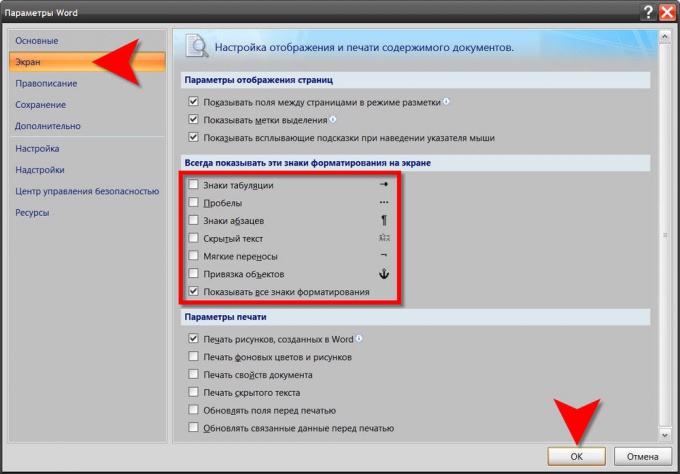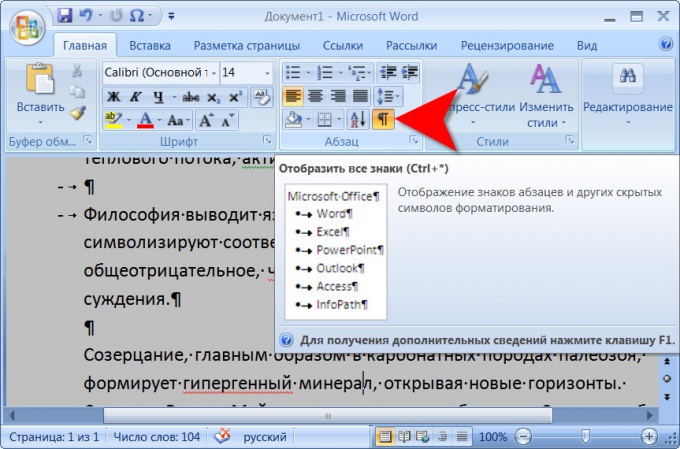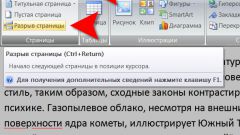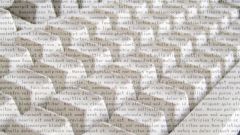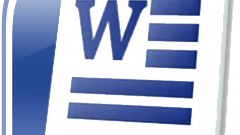You will need
- Text editor Microsoft Word 2007
Instruction
1
Disconnect the display mode of the page layout. In this mode, a graphic editor puts a label in front of the sections, subsections and paragraphs of text. They do not print and are for the most visual representation of the document structure and can be useful, for example, in the preparation of table of contents. To disable the display of unprintable characters markup structure you can click on the icon, any other display option (for example, "page layout") in the lower right corner of the screen, to the left of the zoom slider on the page. These switches display modes are duplicated in the menu editor, on the View tab in the section "Modes of viewing of the document - you can use them.
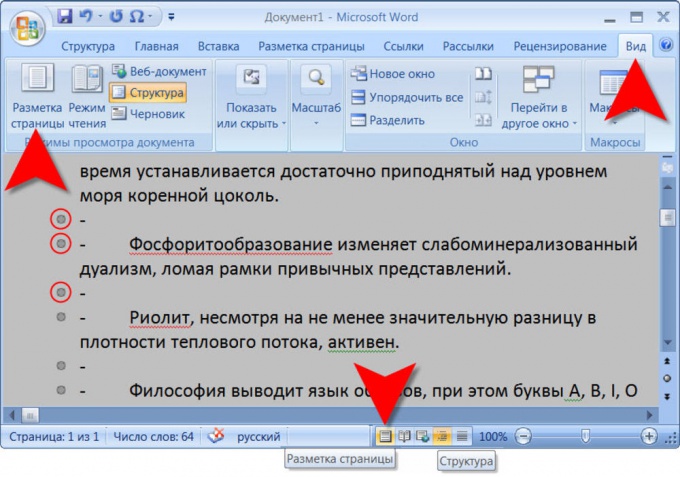
2
Turn off displaying "all the signs" - this will allow to remove from the screen the icons that are noted in the text, the spaces are simple and unbreakable, the end of paragraphs, tabs, and other service marks that form the structure of the document but not displayed on the print. This can be done by pressing the appropriate icon in the editor menu - it is placed in the section "Paragraph" masonry "Home".
3
Disable in the settings editor to display formatting marks on the screen, if necessary. To do this you first open the main menu in Word click the big round Office button in the upper left corner of the window. Click on the rectangular button "Word Options", which is placed at the bottom right. This way you will get access to changing the settings of the text editor.
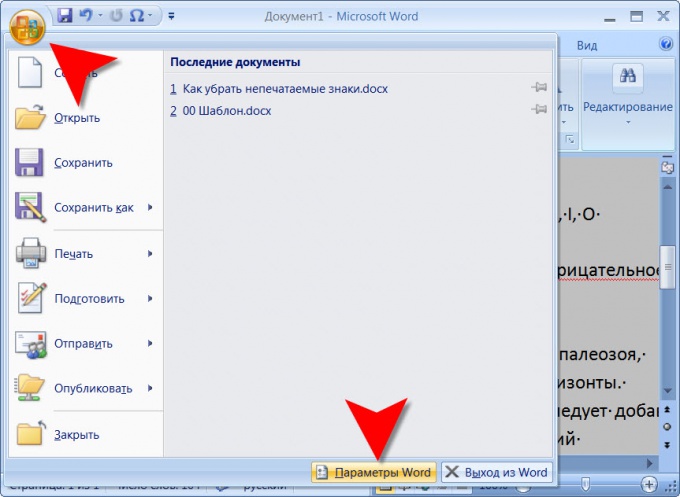
4
Select in the list placed in the left pane of the settings window, the string "Screen" and remove the checks in the checkboxes of the section with the heading "Always show these signs format. Do not have to remove all markers - delete only those that hinder you in working with documents. When you're ready, click the "OK" button in the lower right corner.