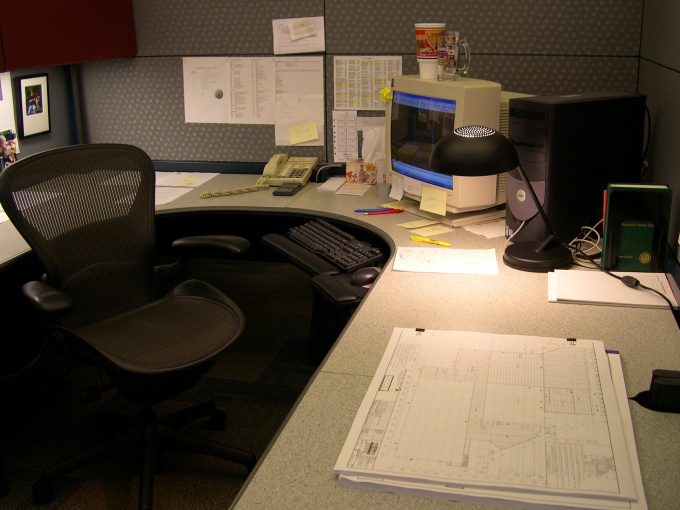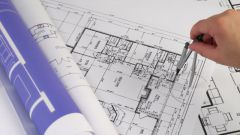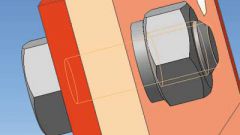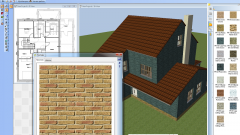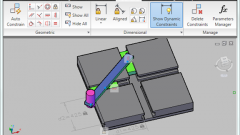Instruction
1
In order to make a drawing on the computer, you need to decide what program you want it to do and install this program on your computer. Principles of computer modeling and drafting are similar in all programs, but for the development and addiction to each specific program will take time. So try to choose the program that suits you the most, master it and to work in it.
2
The three leading programs in this area are CATIA v5, ProEngineer and Unigraphics. These programs have a very broad range of three-dimensional modeling and drawing, however, their work requires high-performance computer. These programs are focused on creating three-dimensional models and vposledstvii creation on the basis of these models, drawings. More simple and less demanding on computer performance are the following programs: AutoCAD, Solidworks and Compass. For simple drawings of the most often used AutoCAD.
3
To create drawing, open the selected program and create a new drawing. After selecting the drawing size, start drawing. In all programs there is a toolbar with some basic operators (point, line, circle). By using these operators to build basic geometry. There is also a toolbar with the advanced operators (cropping, mirroring, scaling). After building the geometry using the panel dimension are dimensions on the drawing. Subsequently, the drawing is printed.