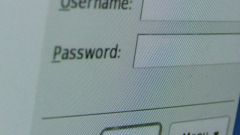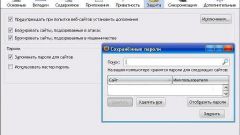You will need
- Personal computer program for PasswordSpy.
Instruction
1
Download and install the program PasswordSpy from the site http://passwordspy.ru/. This is one of the best programs in this category, as it has a very wide range of possibilities.
2
Once you have downloaded the program PasswordSpy, you need to install it. It is best to install in a directory of drive "C". In General the installation will not take more than a minute. Run the program. You will see a window that has several buttons. Click on the "Scan passwords".
3
You will see a list of programs that can find passwords. Displays the entire list of programs in this time installed on the hard drive of your computer.
4
Find the program you want and click on it. The system will display the password if this program were applied. Record this password in a text document, in order not to forget. It is also possible to immediately change the password to a new one.
5
If you want to know the password to the site, for example vkontakte.ru then click on the line where you marked your browser. A browser is a program that gives you the opportunity to browse pages in the global network.
6
Next, find the appropriate address, from which you want to find the password. Next a password. It is also worth noting that the program finds the passwords that were saved in the browser. That is, if you have not saved the password when you login to the site, the program PasswordSpy will not be able to find it. So try to keep all passwords in your browser when you sign in on different web-sites.
7
In General we can say that to find passwords on your computer is not difficult, the main thing that they are not fully removed from the local disk. If all the data on the program were deleted, the password using PasswordSpy would be impossible to find.