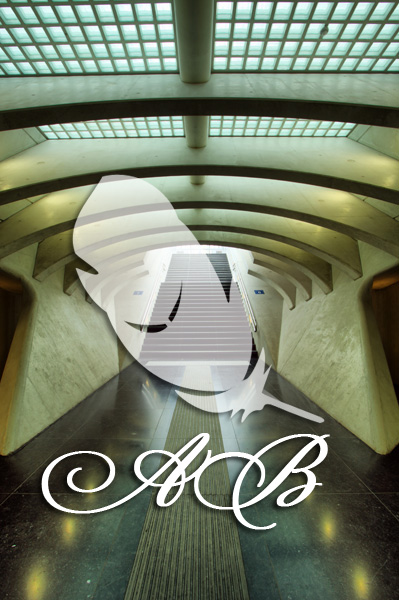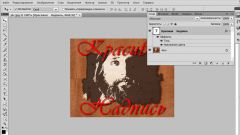You will need
- Graphic editor Adobe Photoshop
Instruction
1
You must first create your signature in handy for later use. Running Photoshop, open a new document by pressing hotkeys CTRL + N. In the dialogue of creation of the document provide a suitable name, so we don't have long to look for this file when the signatures necessary. For example - "My copyright". The size of the document set with a margin in the process you change them. In the "Content background" specify "Transparent". Click the "OK"button.
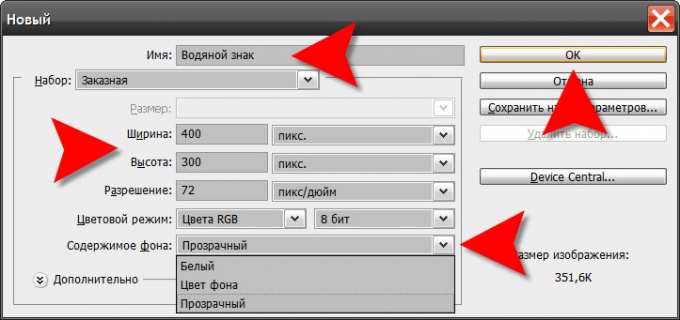
2
Your signature can be text, image or a combination of them both. Make to start with a simple option - text. Turn the tool "Horizontal text". It is enough to press the button with the Latin letter T and press D to set default colors (white background, black text). Click on the document and begin typing the label text. If you need the copyright symbol (©), press the ALT key and, while holding down additional keyboard , type 0169.
3
When finished with the text, you can add any visual effects. For example, a shadow. To do this, double-click the text layer in the layers window and in the window style options that this opens, select the tab of the drop Shadow effect. Here you can set the color, size, distance from the text, transparency, etc. when ready, click "OK".
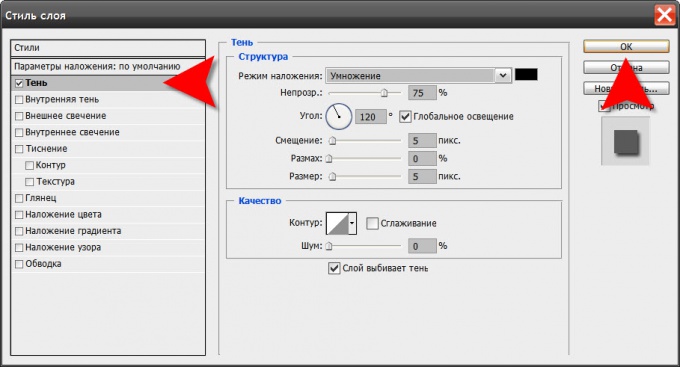
4
Now remove the extra space around the labels: go to menu "Image" and click "Trimming". Opens the window settings of circumcision, check the box labelled "transparent pixels". When you click OK, Photoshop will adjust the size of the document in the width and height of your signature.
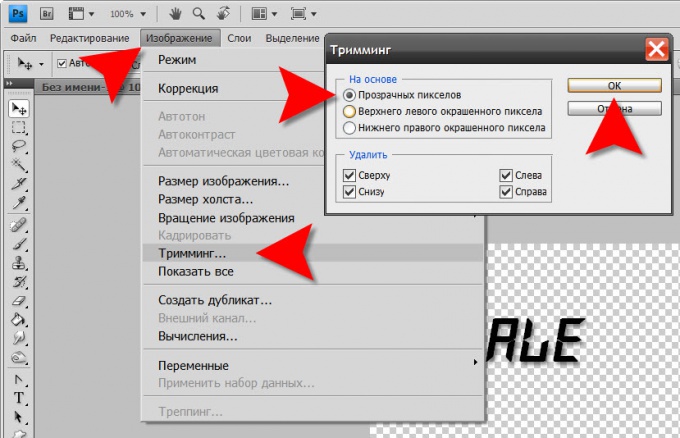
5
If you want the signature was similar to the "watermark" in the layers window, open the drop-down list next to "Fill" and move the slider to the zero. After that, the signature will remain a shadow.
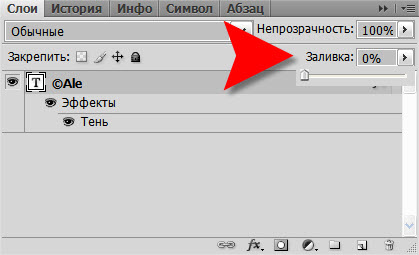
6
Left to keep your ready-to-use copyright. Press CTRL + S and then click the "Save"button.
7
Now whenever you want to insert a signature in a picture, proceed as follows: first, open the file, then in the menu under "File", select "Place". Photoshop will open the file selection window. Click the signature file of My copyright.psd" and then click "Submit".
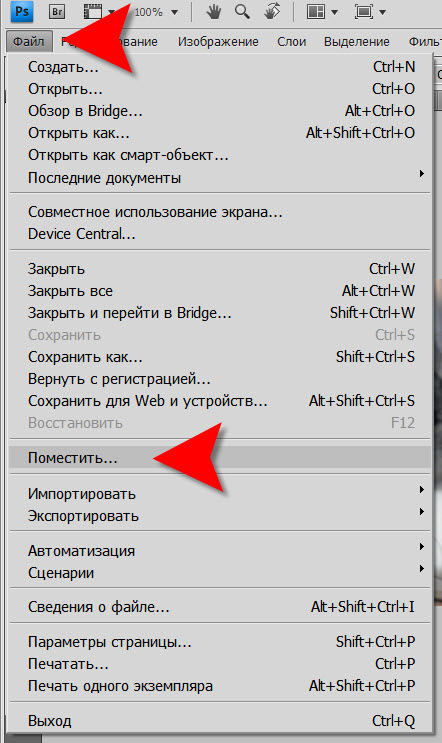
8
The editor will put the signature right in the center of the photo, and you move it with the mouse in the most appropriate place. Here and scale the text by dragging with the mouse the corner points of the signature and while holding down the SHIFT key. Then press Enter to end the procedure insert the signature.
9
Is to maintain the photo with the caption by pressing hot key ALT + SHIFT + CTRL + S. In the window of quality settings, select format and pick the appropriate settings, and then click "Save". In the following dialog specify a file name and location to save the photos with a signature and click "Save".