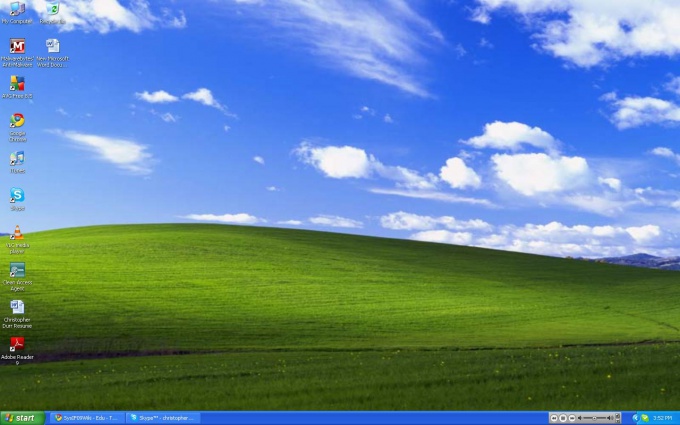You will need
- A computer running the Windows operating system, basic skills on work with computer
Instruction
1
Right-click on the desktop and in the popup menu select "Properties". Go to the tab "desktop". In this window, click on the "customize desktop". Then, in the window titled "desktop Items", click "Web" and click "Create". In the new dialog window titled "New desktop item", click on the "Browse"button.
2
Once you find the file that will be placed on your desktop, click "OK" (several times). When an animation will appear on the desktop, click it with the left mouse button and hold and drag it to your chosen place.
3
To preserve the animation every time you start your computer, you should click the right mouse button on the desktop and select "Properties". Next go to the tab "desktop". In this dialog box, click on the "customize desktop". In the pop-up window titled "desktop Items" go to the tab "Web" and tick the box beside the line "Lock desktop items".
Useful advice
To remove animation go to the path specified in step 3 to the tab "Web" and then click "Uninstall".