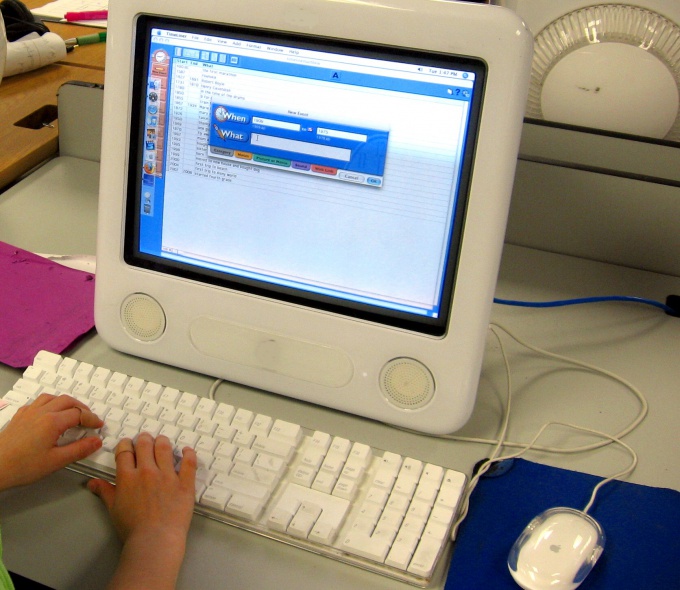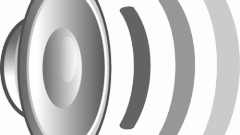Instruction
1
Go to the properties of the system. Right click on the my computer icon, select Properties.
2
Go to the Advanced tab and click environment Variables.
3
Pane System variables click the new button.
4
In the dialog box, a New system variable for variable Name, enter devmgr_show_nonpresent_devices, variable value 1
5
Press OK and return to the system Properties. Click OK
6
Go to the Hardware tab. Click the device Manager button.
7
Choose View – Show hidden devices.
8
Disclose all the trees of the list of devices and looking for shaded icons mean that the driver is not used.
9
To uninstall the unwanted driver, right click on the icon of the device and select Delete.
Note
After the discovery of any device, Windows xp installs the driver for this device. It is very convenient, but sometimes brings not only benefits but also harm. On subsequent boots, the system will always run, regardless of whether there is a device or not. This will continue as long as the junk driver the user deletes it manually. This means that all unnecessary drivers wasting up system resources.