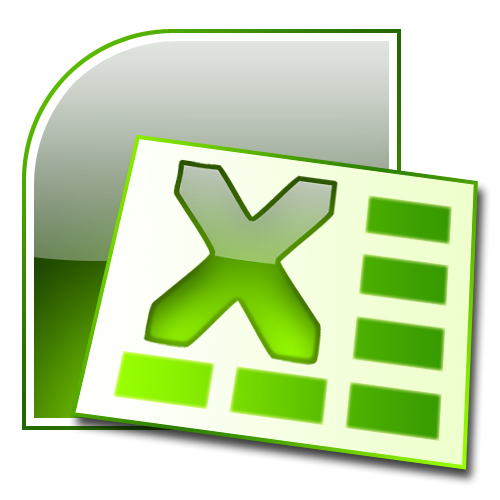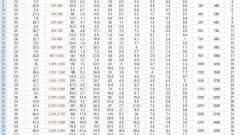Instruction
1
Split cells in Excel you can only those that were pre-combined. To merge cells, select the range and copy the data to the upper-left cell in the selected range of dates. Select the cells you want to combine and click Combine and place in the center" on the toolbar. The new merged cell will be the address of the upper left cell, which is included in the range.
2
If necessary, align the text in a merged cell using buttons "left", "center", "right edge panel "Formatting". To make other changes in formatting, for example, in vertical alignment, go to the Format menu, click Cells and click the Alignment tab.
3
To split cells in Excel, select the merged cell. After merging cells, you will see on the toolbar button the user clicked Combine and place in the centre. Click on it.
4
Using menu commands, you can not only split cells in Excel, but divide the text into columns. To do this, select the range of cells containing text values. You can select any number of rows but only one column. The right of the selected range must be one or more blank columns. Which data will be overwritten.
5
Go to the "Data" menu and select "Text to columns". Follow the onscreen instructions to select the mode and parameters of the split text into columns.