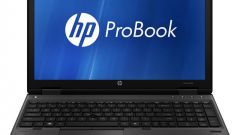You will need
- Computer, a sound card, the program AIDA64 Extreme Edition, or access to the Internet in order to download, basic skills for installing programs and working with the computer.
Instruction
1
If you still have a full package of documents on the computer, which includes a detailed list of parts and manual to the motherboard, learn model of sound card installed is not difficult. It will be included in the list of components. Or, if it is built into the motherboard, the instructions definitely will indicate exactly what the sound card is integrated to it. However, this simple method is often unavailable. The documents tend to get lost, and have to use other methods of identification.
2
If the computer no sources, no information about it, no big deal. He "he'll tell you." Download and install the software to test hardware AIDA64 Extreme Edition. The installation file can be downloaded from the developer's site http://www.aida64.com/downloads, the installation process is simple and does not require additional settings.
3
Run the program. In the left part of the main window displays a list of items in the main menu. Select "Multimedia". In the popup submenu, select the "Audio PCI / PnP". In the right part of the window appears with the full name of your sound card. In the rest of the items on this submenu you can find information about driver version and audio codecs installed in the operating system.