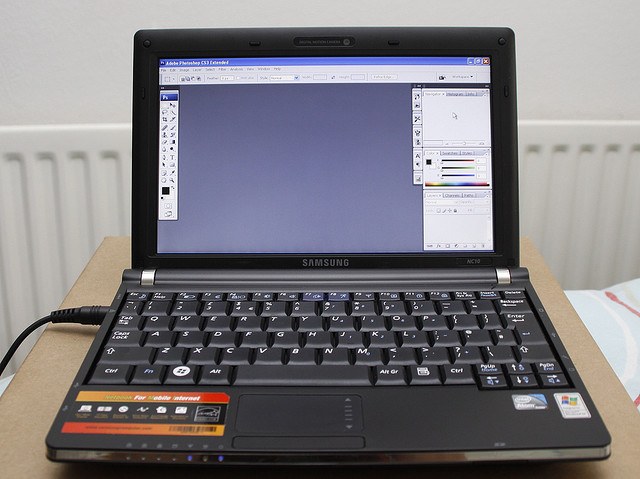Instruction
1
Cut part of image in Photoshop in several ways. If you need just to crop a picture, open the program, open the menu item "File" of a desired image. In the left part of the window is the toolbar, select the tool "Crop". Move the cursor to the image area to house one of the corners of the cropping pattern and click the left mouse button.
2
Without releasing the button, move the cursor to the diagonally opposite corner, frames will show the outline of the cropping of the image. Do not be afraid to ask a inaccurate size, you can adjust by dragging the mouse markers on the corners and sides of the selected area. Then select any tool on the toolbar. You will be prompted with three options: "Crop", "Cancel", "don't crop". To crop a picture, select it first. If you want to change the crop borders, select "Cancel". Pressing the third button cancels all the trimming operation.
3
If necessary, quickly cut a rectangular element, you use the "Rectangular selection". They highlight the area you want, then copy it: edit - Copy. Now you can paste the copied element at the same or a different image. For accurate insertion first select the desired area the same tool, then click the "edit" - "Paste".
4
If you want to cut a fragment of the complex shape, you can use several tools. The simplest "Quick selection". For example, you need to allocate a round item. Select the tool "Quick selection", click the mouse at the edge of the circle. Then, without releasing the button, move the cursor to the opposite edge of the highlighted item. The cursor will drag a rough selection. Release the button. Now you can with the mouse to specify the selected area by dragging the outline in the right directions.
5
The most complex objects it is better to cut with the Pen tool. Select this tool, in the upper part of the window click the version of the path tool. Now successive clicks of the mouse, create a contour cut of the item. Closing the loop, click it, right-click and select the context menu item "to Form selected area". You can now copy the selected item and paste it into another image.
6
The Pen tool has rich features, it is possible to cut even very complex image elements – for example, fluffy cat. The program, following your commands will automatically update the edges of the image, highlighting the fur and whiskers. More information about using the "Pen" is better read in the literature.