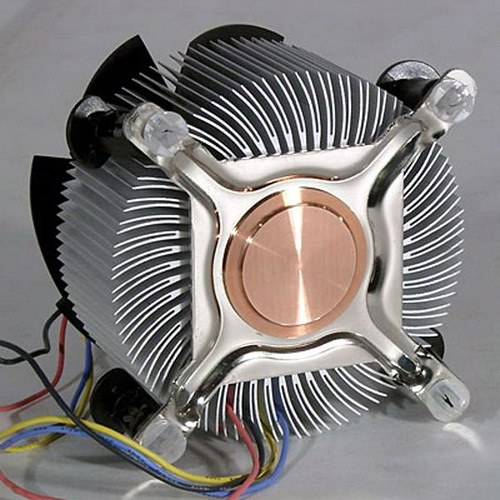You will need
- - computer with Windows.
Instruction
1
Before you start to increase the speed of the cooler, you should verify whether this option your motherboard. This information should be in the manual. Almost all modern motherboards from different manufacturers have the function of regulating the speed of the cooler.
2
Turn on the computer. Immediately after that you need press the Del key. In most cases, with the help of this button you can open the BIOS menu. If after clicking this button nothing happens, check the manual to your motherboard. There's got to be a button that is responsible for opening the BIOS menu.
3
After opening the BIOS go to the POWER. In this section, select HW Monitor configuration. There should be the option of regulating the speed of the coolers. Depending on the motherboard model, this option may be named differently, for example, CPU Q-Fan function or just Fan control. You have to focus on the word Fan. Select this option and press the Enter key. From the options select Enable, and then the line Profile.
4
There will be several modes of fan speed. Select Performance mode. In it the speed of the coolers will be the maximum. But on some motherboards may be available on Turbo mode. If you extremely important for maximum cooling of the computer components, in the presence of Turbo-mode it is better to choose it.
5
After selecting the desired mode exit the BIOS. Be sure to save the changed settings. The computer will reboot. The next time you run the speed of the coolers will increase.
Useful advice
Depending on the motherboard model a function of the speed of the coolers may vary. For example, on some models, you can only control the speed of the processor fan, on the other - all coolers that are connected to the system Board.