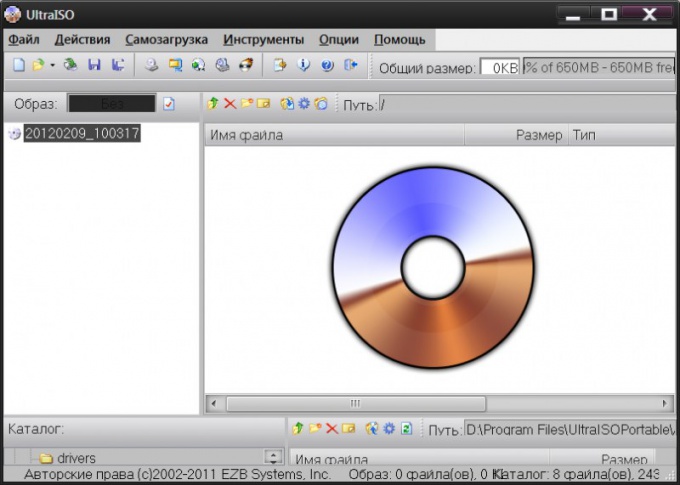You will need
- The Application UltraISO.
Instruction
1
Take, for example, program UltraISO - this application is still what you want to put in a file with the extension iso. It equally easily accomplishes the operation of the package as a whole drive and individual file. It can be downloaded, e.g., from the page http://ezbsystems.com/ultraiso/download.htm the manufacturer's website - the company EZB Systems.
2
After installing the program, run it, and also the file Manager of your operating system - for example, Windows Explorer if you have installed one of the versions of Windows. In the file Manager, navigate to the directory that contains the intended to package in iso file. UltraISO supports drag and drop objects from other Windows programs, so just drag the desired file with the mouse from the window file Manager window of the installed application, and its name will appear in the right frame UltraISO. If necessary, in the same way enrich the contents of the generated archive any other files or folders.
3
There is an alternative way of creating the list of files future iso files — you can do without drag-and-drop file Manager, means only one UltraISO. When you run the application, expand the menu category of "Actions" and select "Add files" — the screen will display a standard dialog box for file search. It can be accessed by pressing F3. In the dialog, locate the desired file and click "Open". If the Packed file, click each one while holding down the Ctrl key.
4
Creating one of the methods described above the file list, open the programs menu-wrapper "File" and select "Save as". Will re-open a standard window in which you need to type the name of the archive file and specify where it is stored. By default, the field "file Type" select the appropriate extension (. iso), but if there is another format, find it in the drop-down list of this field to the correct value. After you click the "Save" button, UltraISO will create a file with the specified name that contains the files you want.