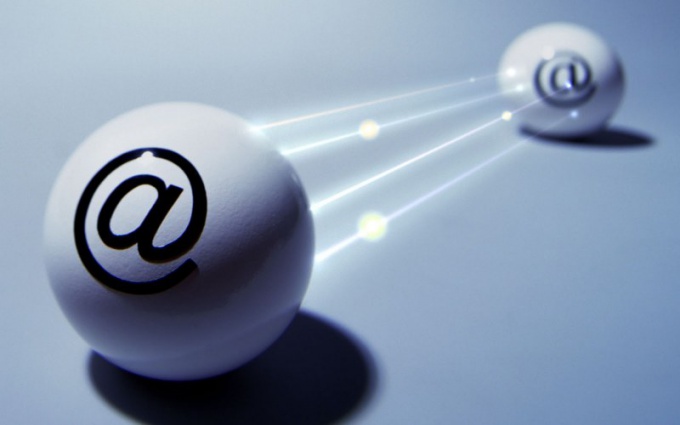You will need
- - removable drive or flash drive.
Instruction
1
These addresses are in the PST file, which is created during the account setup email. Each account has its own copy of personal records.
2
To create a backup. PST file to copy, start Outlook and right click on "Outlook today" which is in the menu the "folder List". Select "Properties" and click the "Advanced" tab. In the Path field will contain the address to which to Windows stored the file on the computer.
3
Exit the program and navigate to the specified in the previous window directory. Copy the PST (right mouse button - Copy), having in the title the name of the mailbox on any removable media or flash card.
4
Insert the media into another computer and start Outlook Express. Go to menu "File" - "Import and export". Click "Import from another program", click "Next". In the list, select "personal folders File" and specify the path to the file on the connected media. Click "Finish".
5
The parameters of the application toolbar are stored in the Outcmd file.dat. In files with a resolution of XML stores the navigation pane options, and in the nk2 contains the aliases used in the autocomplete. Wab is stored in the address book.
6
All the basic files you need to search folders C:/Documents and Settings/your folder/Application Data/Microsoft/Address Book and /Application Data/Identities/{CB80AABE-BEE1-4A3E-BF50-578A56044A49}/Microsoft/Outlook Express. To see the extensions of all the files in the Explorer window select the tab "Tools" - "folder Options". In the View tab remove the tick from "Hide extensions for known file types" then press OK.
Useful advice
If both computers are using Windows XP, to migrate, you can use standard File and Settings Transfer Wizard.