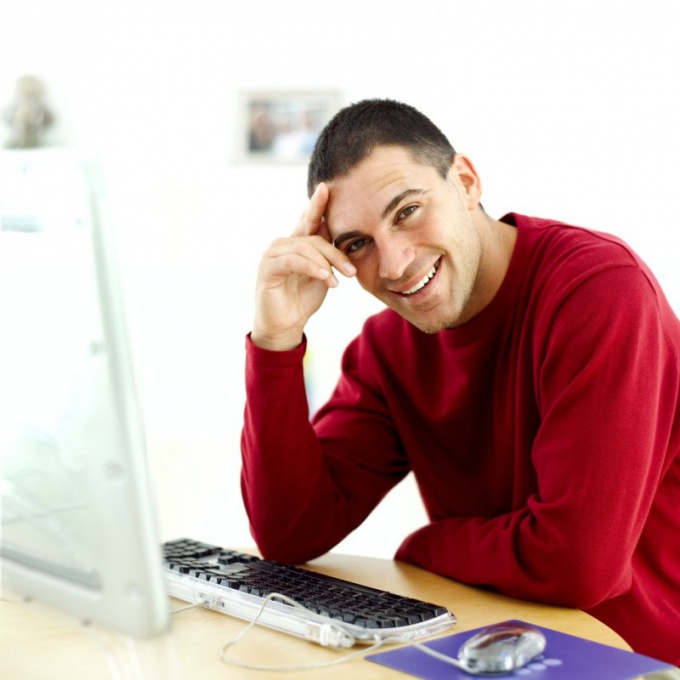Instruction
1
Click with the right mouse button on the icon "My computer" on the desktop and select "Properties". Go to the Advanced tab and click change settings, system performance. On the Advanced tab, enable items "to Optimize the performance of a service in the background and Optimize the performance of system cache". After application options possible system cache will be increased, it will help to reduce the load on the memory, accelerate startup and some applications.
2
Change the value of the paging file on the same "Advanced" tab in "performance Options". This is the current size of the system cache, which stores information about applications. By default, the system automatically specifies an appropriate value of the paging file, but if your computer is weak in RAM, you can increase this parameter by half. When a large amount of RAM the swap file, and disable. This will speed up the operation of system applications.
3
Increase the cache in your Internet browser, which stores information about the previously loaded pages and other elements that leads to the acceleration of their subsequent opening. For example, in Internet Explorer go to "Internet options" then "browsing History" and click "Settings". Specify any cache size in Settings "window, temporary files and log files". In Firefox, select the "Advanced" tab, then "Network". Select "Disable automatic cache management" and set the desired parameters. Opera's cache settings are edited in the window "History" on the "Advanced" tab in the browser settings.
Note
Sometimes the browser cache is crowded with unnecessary information, causing the application slows down. Clean the data before closing the program by pressing the appropriate button in the cache settings.