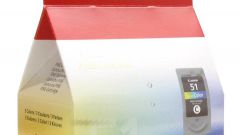Instruction
1
Install the printer another cartridge, and then a third one. In the printer's memory contains only information about the last two cartridges, and installing the old one after the other two cartridges will cause the printer to perceive it as new. As practice shows, these operations are suitable for almost every model printer, as they are all designed like that.
2
Reinstall the printer driver, pre-change the usb port of the device. This procedure will update the printer's memory, and the function will work again. However, it is not necessary to repeat these steps too often as it is possible to harm the device, and subsequently the printer will cease to operate correctly.
3
The method of zeroing memory sometimes is laid in the functions of the printer. To find a mechanism to reset your printer, carefully read the instructions. For printers by Canon, you need to hold twenty seconds the power button. If you don't have the instructions you can visit the official website of the manufacturer and to view detailed information about your printer in an electronic document.
4
Download from Internet and install to the hard drive a third-party utility to reset the printer for your model. Thus, activation of the control function of the ink level is programmatically. Do not forget that with many printers when buying is the drive on which recorded a special software to check ink in printer. An experienced user won't need to bother with this function: ink — a virtual indicator, as the gauge inside the cartridge no. It is much easier to monitor the amount of printing and from time to time to refill the cartridge.