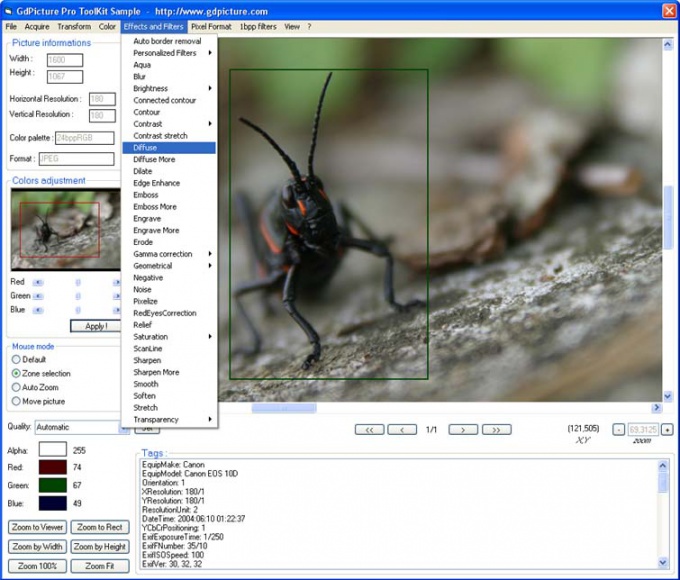You will need
- - a personal computer with access to the global network.
Instruction
1
The website, which used entertainment application, add to the zone of trusted sites. To do this, open "control Panel" and select "Internet options". Here (in the tab "Security") activate the "Trusted sites" and click on the "Nodes". Get default command "For all sites in this zone require server verification (https:)". Instead, in the box, type in the address of the desired website. Then click the button "Add".
2
In the tab "security" click on "Other" and in the opened screen window, select the option "scripting of ActiveX controls marked as safe" by selecting the choice field "Allow". Confirm all changes and close this window.
3
Open the site that was added to trust zone. Go to the tab "Service" the link "Information". Then you are prompted to install the activex control. Click on the information bar and visiteuses menu, select the option "Install this add-on".
4
After the browser starts downloading the plugin, the screen will display the new query: "Set?" Click on the "Install" button. Then, when completed the installation of this component in the status bar of the browser (lower part) is displayed with the message "done". Close this window.
Note
Installing activex, ensure that the web site is trustworthy! Often, this plugin can be used by site owners to track visited by the PC user of Internet resources but also to gain access to personal information. In addition, the activex control may contain software code that enables the malware to use this plugin for their own purposes.
Useful advice
If a PC user wants to install an activex control, selecting installation control in Internet Explorer you need to click on "Not start".