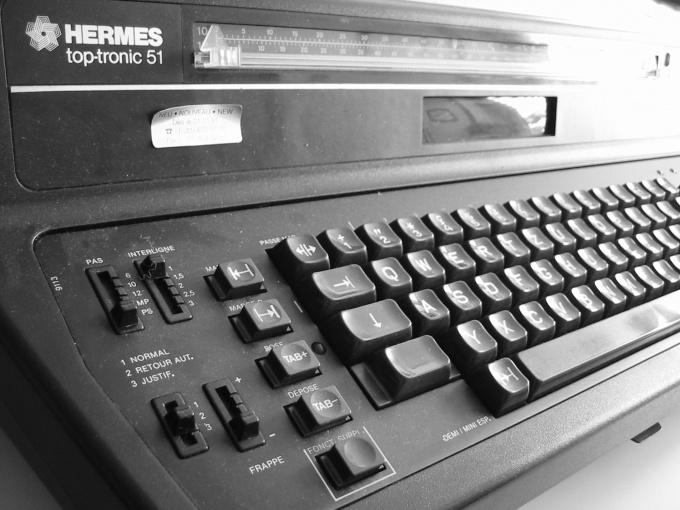Instruction
1
If the receiver is a wireless keyboard designed to connect to the PS/2 connector, proceed with its connection when the computer is off. The receiver is designed to work with the USB interface, you can connect a "hot" way, but on machines with old BIOS versions it may not work in DOS.
2
Note that any wireless keyboard is able to work only in conjunction with a receiver designed especially for her. Receiver keyboard from another model might not fit.
3
If the keyboard uses the infrared channel of communication, align it with the receiver is not required. Just charge the batteries or install the batteries (depending on model), then aim the transmitter to the receiver. Check whether the computer responds to keystrokes. Remember that simultaneous operation of two identical infrared keyboards in the same room impossible.
4
A wireless keyboardthat uses a radio, coordinate with the receiver in the following way. Click on the receiver button miniature button, then the led will begin to blink. Then click this tiny button on the keyboard. The led on the receiver stops flashing. Now the keyboard and the receiver agreed, and since then, the computer will respond to key presses on that keyboard. Because of this, in the same room can work multiple keyboards with the same radio channel, each of which is agreed in advance with "their" receiver.
5
If the keyboard has a switch, so it consumes higher current in the standby mode. Turn it off during breaks in work.
6
When using a keyboard, using the radio, remember that data passed to it, it is easy to intercept. And infrared channel can be monitored using the photodiode, the charge of the binoculars (although the probability of this is extremely small). Therefore, never use any wireless keyboard to enter passwords and other confidential data. However, the computer running as a media centre, for the input of such data is usually not applied.