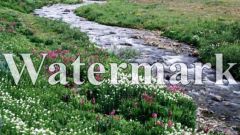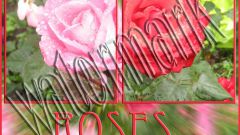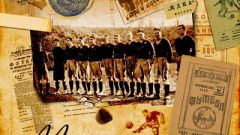Instruction
1
Download and install Adobe Photoshop if it is not already installed on your personal computer. To run this application. Open the desired picture. To do this, click "File" then "Open". Can use the shortcut Ctrl+O. to put the date on the photo, select the menu item "Text". He is on the left, on the toolbar. Click on it once with the left mouse button.
2
Then click on the place pictures where you want to mark the date. You will see a blinking cursor. Using the keypad, enter the desired date. Under the file menu is the text toolbar. Use it to change the font, color, font and other text settings. Before editing, select the text.
3
Look to the left side of the panel, the toggle button text from horizontal to vertical. You'll need it if you want to place a date on the picture in an inconspicuous place vertically relative to the main image. You can also use the "Warp text", which will give him the comic and girly shape. To do this, click with the crossed letter T On the panel text attributes find two buttons. One depicts a crossed-out circle, the second option. The first is used to undo the last change, and the second, in order to accept them.
4
Save the file after you set the date on the. To do this, click on the "File" menu, then select "Save as". Enter the name of the photo and give it the extension". jpeg " because by default all projects are saved in Adobe Photoshop psd format. If you are not satisfied with the position of the decal, but all the parameters are text, you can simply move it using the move tool. Find it on the toolbar, then hold down on the text and drag to a new location.