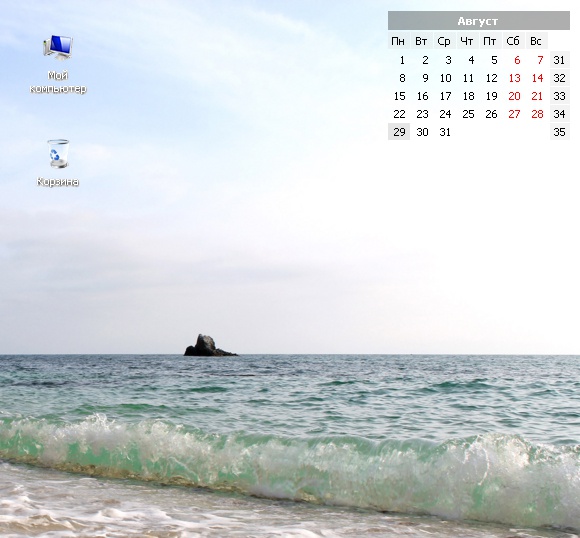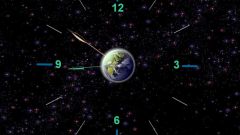You will need
- Program Chameleon Calendar;
- - operating system Windows 7;
- - Wallpapers with calendar.
Instruction
1
To set the calendar on a work table, do not have to install any software. It is sufficient to find in the Internet special Wallpapers which are drawn calendar you are interested in the month. Type in a search engine query with the word "Wallpaper with calendar and note the year you want. In the search results, select any picture with suitable resolution and save it to your computer. Then call with the mouse the context menu of images and click "Make background image". After that, the Wallpaper with the calendar established in the working table. To change the date a picture can be the same way, selecting a different image the next months.
2
If you have Windows 7 put on a working table, a special mini-program with a calendar, which is part of the operating system. Such programs are called gadgets. They are in the library of gadgets in deaktivirovannom. To get to the library, press the right mouse button on an empty space on the desktop and click "Gadgets". This will bring up a window with small pictures. They meet on the computer gadgets. Select the picture of the calendar. Then hook it with the left mouse button and drag it to the work table. Later you can move the calendar anywhere.
3
There are many small programs that install on working Desk calendars. One of these programs – Chameleon Calendar. Download the application from the website www.softshape.com. Run the file chamcalendar.exe. In the window that appears, confirm the license agreement of the program. Then select a location on your computer where you will install the program and proceed with the installation click Install. At the end click on the word Finish. This will open the program with the settings. Here you can choose the size, theme and other settings of the calendar. After pressing the "Apply" button, the calendar will be set on the working table.