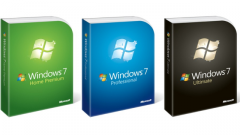Instruction
1
Download and install the PE Builder program that allows you to create and install a compact version of the operating system on a flash drive or external hard drive.
2
Define the set of plug-ins you wish to see on your portable version of the operating system. The plugins are in the directory of the plugin installation directory of PE Builder.
3
Run the program PE Builder. Enter in the field "source" the path to the installation disk on your Windows XP.
4
With the button "Plugins" select the plugins you wish to install and add a new button "add".
5
Click "Build" and wait for the process.
6
Execute the file peinst.cmd located in the subdirectory pluginpeinst installation directory of PE Builder.
7
Click "1" and enter the path that contains a prepared version of Windows, collected in paragraph 5.
8
Click "2" and specify the path to your external hard disk or flash drive.
9
To complete the installation to your specified carrier, first press "5" then "1".
10
Now you can use your portable storage device on any computer.