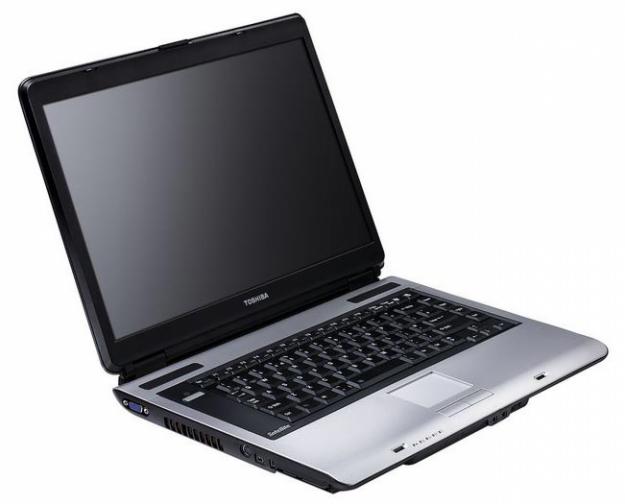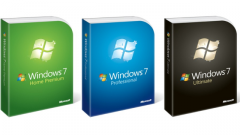You will need
- Laptop installation disc.
Instruction
1
Purchase a license of Windows. This can be done in almost any computer store.
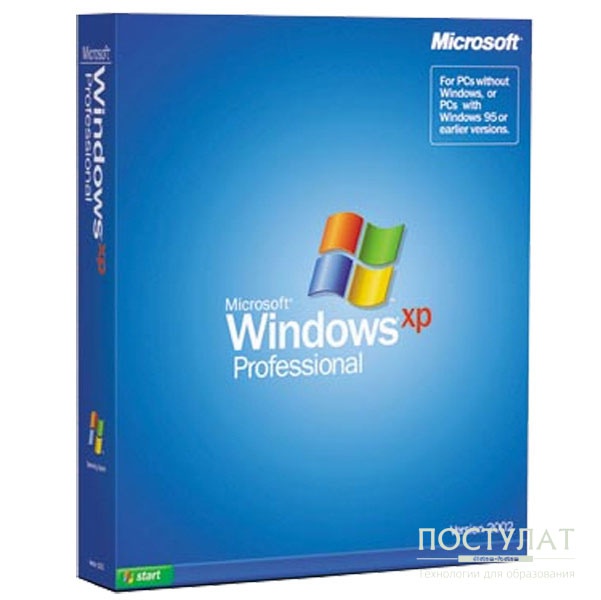
2
Charge the laptop. Turn it on. When enabled, press the Del key until then, until you leave in the BIOS (it is a blue or a gray box with the English letters).
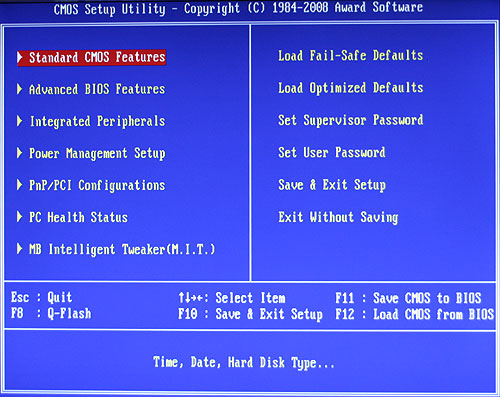
3
Go to Advanced BIOS Features and arrows to select the sub-item First Boot Device. Press Enter. Then select CD Rom and press Enter. Save the changes, insert the operating system disk and restart the laptop.
4
When the opening screen will appear, click "Install". Since we install the operating system on a clean laptop, in the next window press "enter". Next, a license agreement will appear. It should be taken by pressing the F8 key. In the next window you will be prompted for action with the hard drive. To continue the installation, press C selecting the new partition creation.
5
Select format the partition with NTFS, as this is the best option. Next, the installation will continue automatically. After some time the laptop restarts. At this point, again, download the BIOS and restore the settings that have changed. That is, go to Advanced BIOS Features, select First Boot Device, put the HDD, save the changes and restart the laptop.
6
After loading the operating system window will appear for entering the serial number. Look it up on the Windows box and enter in the appropriate fields. In each subsequent window, click next until then, until you open a window prompting you to enter a name and organization. Be sure to enter your name or login. It is necessary to create your account. Again click "Next".
7
Then the program will install automatically, you no more that they can do not have to. During the installation laptop a few times to reboot, do not pay attention to it. When you see a standard desktop, it will mean that the operating system is installed.

Note
Do not purchase the installation disc from private individuals.
Useful advice
Don't forget after installing the operating system, install all necessary drivers.