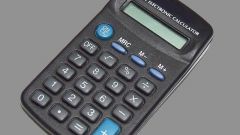You will need
- Program OBMM;
- archiver;
- - downloaded mod;
- - installed game.
Instruction
1
After downloading the necessary fashion to the Internet you should look at its extension. If this mod has an archive extension (.rar .7z, .ace .zip, first you need to unzip to any folder. To do this, simply open the downloaded file using any archive Manager (e.g. WinRAR) and select "Extract". After extracting the files you should see which files are present in the created directory. Sometimes there you can find the file readme.txt which usually describes all the problems and complexity of the installation process, and how to avoid them.
2
Next you need to move all the files in the game folder in the Data directory. Then run a standard boot games from the list (if possible) selects the desired changes.If the file has a resolution .omod, you will need to install the OBMM program that greatly simplifies the process of installing various add-ons to the game. After installing all the necessary mods are placed in the main game directory, in the folder "obmm/mods". Then run OBMM, are allocated the necessary changes, and click the button "Activate". If any patches need to cancel, you can do this by using repeated pressing of this button, and all modified files will be deleted.
Note
All the files that you will create in your OBMM directory after installation should be moved to a folder of Oblivion (namely, the obmm folder, files IronMath.dll and IronPython.dll).
In the absence of some files of the mod will not work properly and this may affect the startup and operation of the game.
In the absence of some files of the mod will not work properly and this may affect the startup and operation of the game.
Useful advice
If the mod is distributed with an installer, it just run and when you install to specify the main directory with the game, and the mod will be installed.