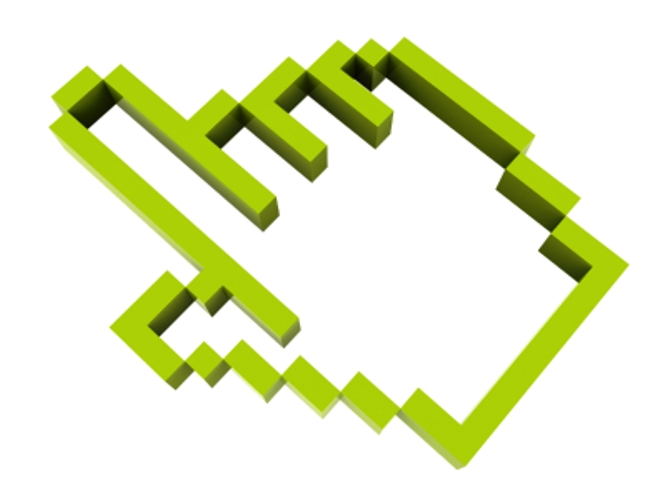Instruction
1
In order to change the color of the cursor of the mouse, you first need to go to the control panel of the operating system. Button control panel, located by default in the start menu". In control panel click on the shortcut to "Mouse". Opens a dialog box with options for mouse control, among which will be the Pointers tab. With its help and you can change the color of the cursor of the mouse.
2
In the tab "Pointers" find the item "Schema" and click the drop-down list. It presents various options of cursors for different situations (hover over a hyperlink, loading a program). Choose a pattern and color of the cursor , and press OK. If you wish, you can always make your own diagram of the different cursors and save it under your desired name. In addition to the color of the cursor, in control panel you can set options such as drop-shadows a pointer to its original position in the dialog box, display a trace when you move the cursor, and the selection of the location of the cursor when pressing certain keys.
3
If you want to change the color of the cursor, but the proposed standard options don't suit you, then you can download cursors online. Cursor files for Windows have the extension .ani and .cur. To install the downloaded cursors, save them in separate folder, and then open it using the Explorer window that opens after pressing "Browse" in the dialog box, control the mouse.
Useful advice
When you install different themes of OS color cursor will change also. Themes can also be downloaded from the Internet and installed with the help of special programs.