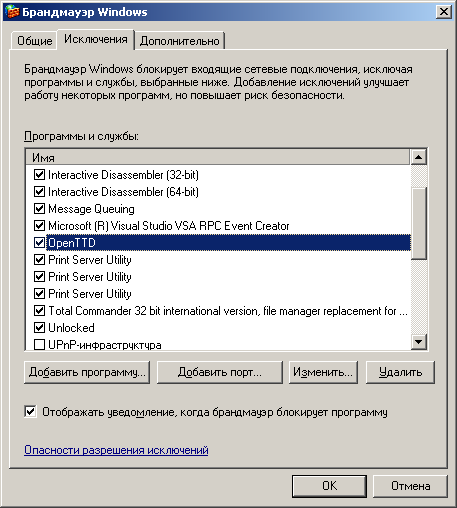You will need
- - an account in the Administrators group.
Instruction
1
Open a folder window in Windows control panel. To do this, click the start button in the taskbar, select "settings" menu that is displayed. Select "control Panel".
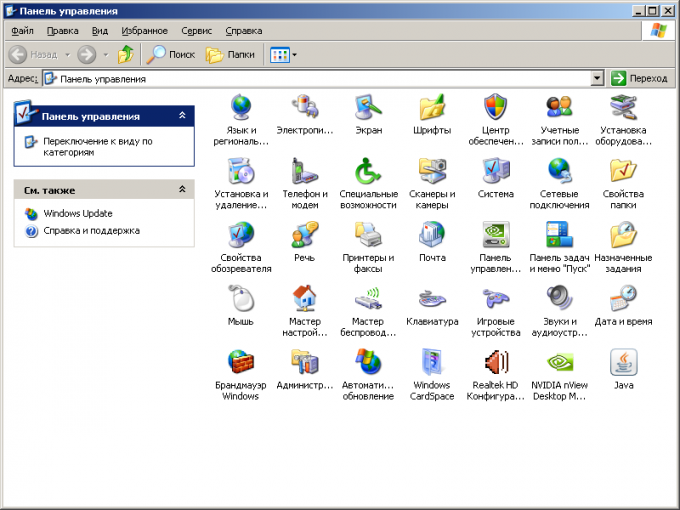
2
Open the settings window of the firewall. In control panel, locate the shortcut to Windows Firewall. Open it by double clicking or using the appropriate context menu item.
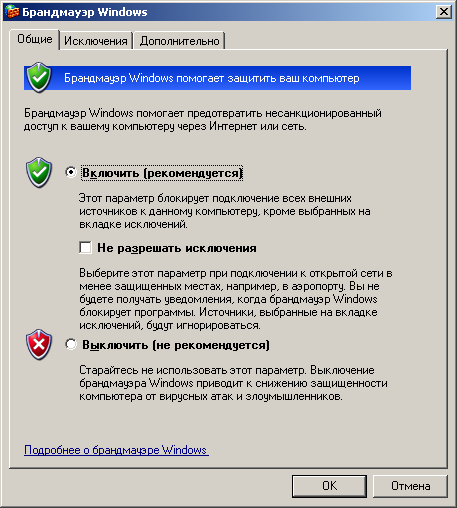
3
Review the existing set of firewall exceptions. Click on the Exceptions tab of the current dialogue. Review the list of "Programs and services". If it has a point that corresponds to the port you want to open, or executable module of the game, just mark it and click OK. Otherwise, continue with the following steps.
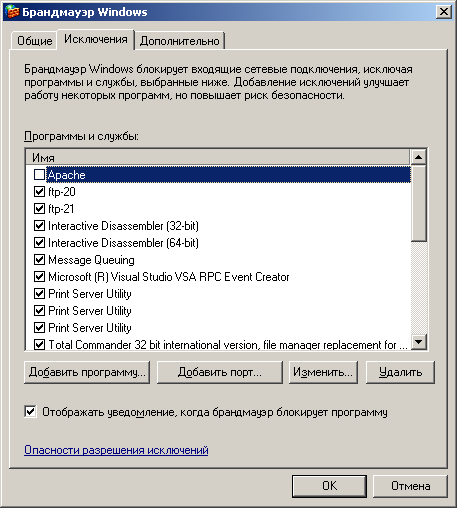
4
Add to the exception list the port you want the game to work. Click "Add port...". In the dialog that appears, specify the Protocol type (TCP or UDP), the display name of the exception and the port number. Click the "Change scope..." and proceed to the seventh step if it is necessary to restrict the valid range of addresses. Please note that the open port is always available (even when the game is not running) and through it can accept connections from other programs. So if the goal of the actions - to ensure the operation of one game, it makes sense to add to the list of exceptions it, and not open the port. If so, proceed to steps 5-7.
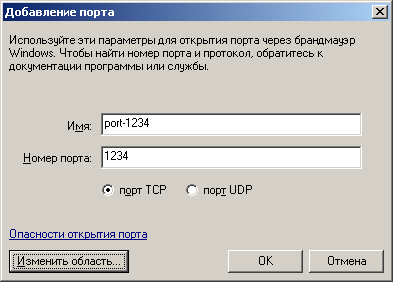
5
Add the game to the firewall exceptions list. Click "Add program...". Review the list in the dialog. If it has a point for the executable of the game, select it and skip to the seventh step.
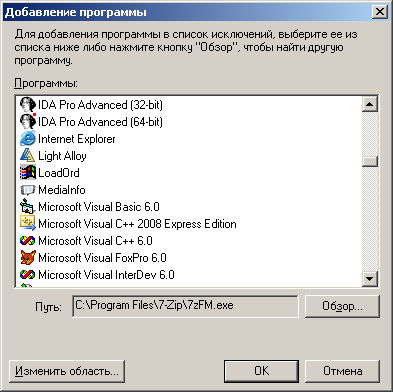
6
Locate the executable module of the game. In the dialog "Add program" click "Browse". Go to the folder with the game. Highlight the desired file. Click "Open".
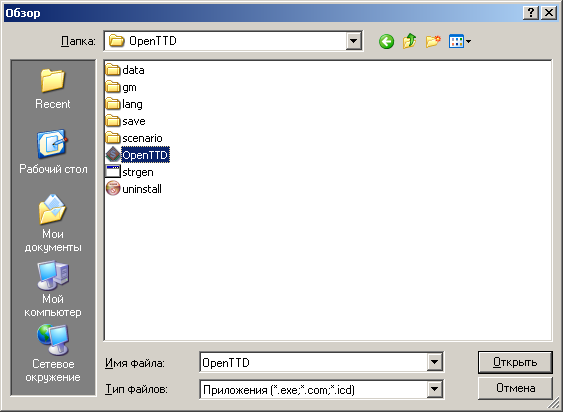
7
If necessary, specify ranges of IP addresses that can accept incoming connections through the port or program is added to exceptions. Click the "Change scope...". In the dialogue "Change region", select the preferred option and, if necessary, enter a list of addresses. Press the OK button.
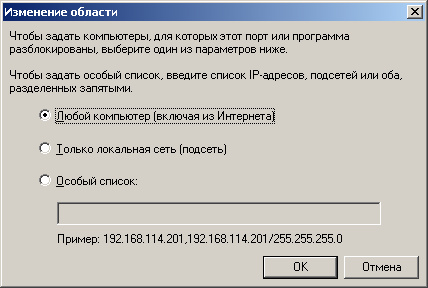
8
Apply changes. Click OK in this dialog. In the firewall exceptions list a new item appears, the corresponding port or the program. Click OK in the dialog box "Windows Firewall".