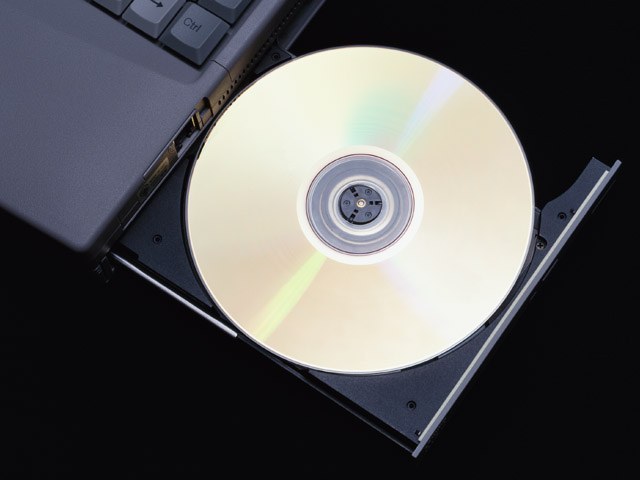You will need
- - a blank DVD-R;
- - the installed program Nero;
- - the file to write.
Instruction
1
Nero is a versatile program for recording dvd. With it you can record to disk video file format .avi, but and copied the image dvd (this format .vob, .bup, .ifo).
2
Carefully observe, what folder are loaded is required to write the file. It will make further work much easier: you don't have to write the path to the file. To simplify the process even more, drag the desired video onto the desktop.
3
Start the program Nero. If on the desktop there is a shortcut, double-click it with the left mouse button. Otherwise, use the command "start" - All programs - Nero. In the drive, place a blank DVD-R.
4
The screen will display the main window of Nero. On the top panel, select the type of disc – DVD. Of the many icons in the window, note the "film". Click on it. You will see "Record DVD-Video files". Select this command.
5
A new window will open. It will be divided into two parts: on the left you see the contents of a blank disk in the drive; on the right contains the files on your computer. Click open the Video_TS folder from the left side of the window.
6
The right side navigate to the folder with the contents to be written to disk. Select all the video files. Hold down the left mouse button the selected objects, move them to the left side of the window (under the words "Name"). The Video_TS folder must be open.
7
When all files are successfully copied to the left part of the window, start the recording wizard. In order to avoid errors when copying files, use the recommended burning speed (it is listed on the front of the disc). If the speed is not specified, set the minimum. The recording will take a little longer, but the quality will be higher. Click "Burn" to start.
Useful advice
If possible, avoid using DVD-RW.