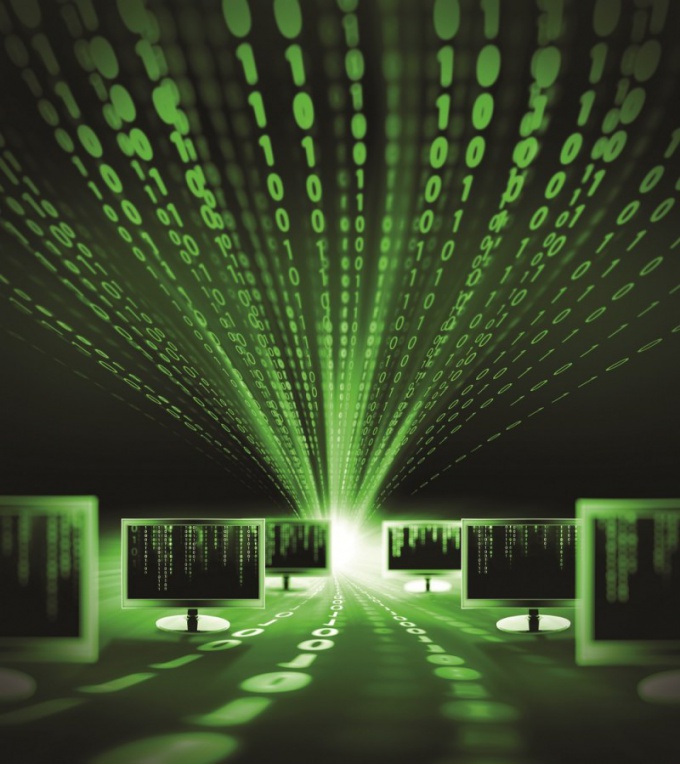Instruction
1
Call the main system menu by pressing the "start" button and click "control Panel". Open the link "Network and Internet" and expand "the Center of the network and the common access". Go to "Manage network connections" and open the context menu of the connection to set shared access, click the right mouse button.
2
Select "Properties" and confirm their authority by typing an admin password in the request window system. Select the tab "sharing" in the dialog properties window and apply the checkbox in the row "Allow other network users to connect to the Internet through this computer".
3
If necessary, the user host computer may also note the checkbox to "Allow other network users to control General access to Internet connection (optional). Use the "Settings" button if you want to allow client computers interact with network services, and select services in the opened directory.
4
Please note that to enable shared access involves changing the IP addresses and settings. Therefore requires additional configuration of the TCP/IP Protocol. To do this, return to the main menu "start" and click "control Panel". Open the link "Network and Internet" t select "Center network and the General access". Expand "Manage network connections" and open the context menu of the desired connection, click the right mouse button.
5
Select "Properties" and select the line "Internet Protocol TCP/IP". Click "Properties" and select the option "Obtain an IP address automatically". Confirm the selected actions by clicking the OK button.