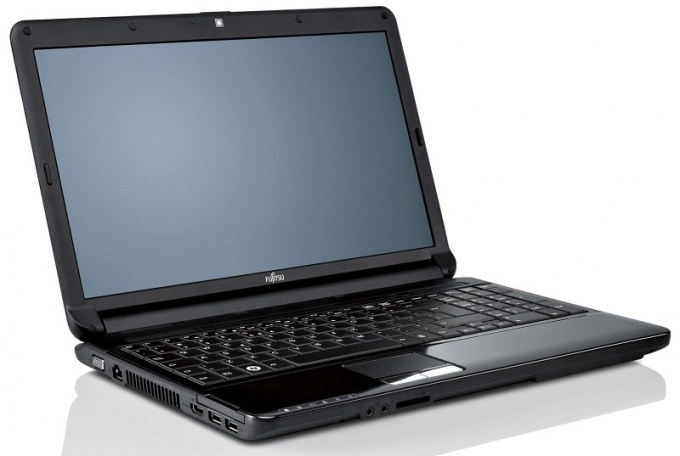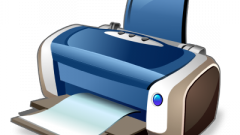You will need
- - Adobe Photoshop;
- - Color DarkRoom.
Instruction
1
Download and install on your computer Adobe Photoshop software and the additional plug-in Color DarkRoom. Perform the registration of the software product, then do not run it install the add-in folder:/Program Files/Adobe/Adobe Photoshop/plugins. Before copying be sure to check the add-on viruses (for cases when they were not downloaded from the official Adobe website).
2
Open Adobe Photoshop on your computer, then open the color map, which is located in the directory:/Program Files/AMS/Color DarkRoom/Color_Card. This is done through the menu file open in the program.
3
If you open the color profile has the extension *icm, leave it unchanged; if your profile has a different resolution, just change it manually, with the mandatory leaving the original unchanged.
4
Click "Printers" in the control panel of the computer, and then click on your device right click and select "Properties". Click on the tab that is responsible for color management, and click the button with the same name. Remember the displayed name of the profile.
5
Print the color map from the original profile in order to know what colors you want to edit. You can do this directly from the menu of the program Adobe Photoshop. Thus print on the printer profile which you edit; pay attention to it if it is not installed by default device.
6
Apply the appropriate settings: select your printer, position the paper you want to print, uncheck the option "centered" and place the image way convenient for you, select the print management profile of the printer. Print out the map, and then, based on the results obtained, modify the gradation desired colors manually.
Useful advice
Always make a backup of the profile.