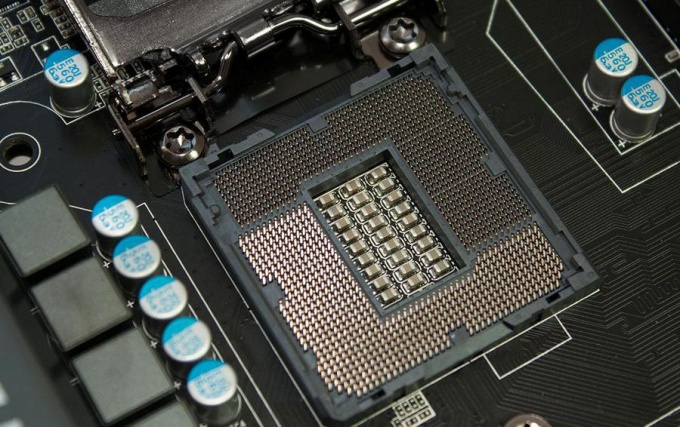In fact, change the processor to a faster (higher frequency), is part of the upgrade of the computer. With a processor frequency that is higher, faster work programmes, such change may be able to run more modern games (which, perhaps, the old "stone" and "not pulled").
One of the important criteria for the selection of a new CPU to upgrade your PC - suitable for installation on the motherboard socket. Socket called a socket on the motherboard for the CPU. It looks like a plastic square connector with lots of pins (holes under the legs of the processor or the spring "legs" that will touch the pins on the processor).
Today there are many types of sockets (both under Intel and AMD), many of which are outdated.
The types of sockets for Intel processors:
Socket 1, 2, 3, 4, 5, 6, 7, 8, Sоcket 370 (for Pentium 3), 423, 478 (for Pentium 4 first, many people bought these computers), 603/604, and PAC418 611, LGA771, .LGА775 (more often it works quite well), 1567, 1366, 1156, 1155, 2011, 1356, 1150, 1151.
Helpful hint: how to know what socket is on your motherboard? If you know sockets "in your face", just Unscrew the housing, remove the CPU and look. Also possible without removing the cooler, to find the name of motherboard (written on it) and find its description in Internet. If you with the technique you better find documents that describe the configuration of the computer and read the description of the motherboard there.
The types of sockets for processors AМD:
Super Socket 7, Socket A (462) (K7 processors (remember the name Athlon, Athlon, Sempron, Duron?), 754, 939, 940, AM2, AM2+, AM3, AM3+, FМ1 and 2, FМ2+, F, F+, C32, G34.
The market today most often there are processors (and therefore motherboard) socket 2011-2015 model years. This is for Intel 1150, 1155, 1156. For AMD's AM2+, AM3+, FM1 and 2.
Please note that the CPU in the socket should be installed without much physical effort. If somehow, miraculously the CPU to install in the wrong socket, it will not work.
Useful tip: whether to purchase a new motherboard and CPU, if you saw the documents that your computer has a motherboard and CPU LGA 775, for example? Unambiguous answer I can not give. Think about it - if the speed of the computer you want, and you can solve all their problems, then the upgrade is unnecessary, don't waste your money. If to launch the necessary programs and games is very time consuming, you might want to think about updating iron.