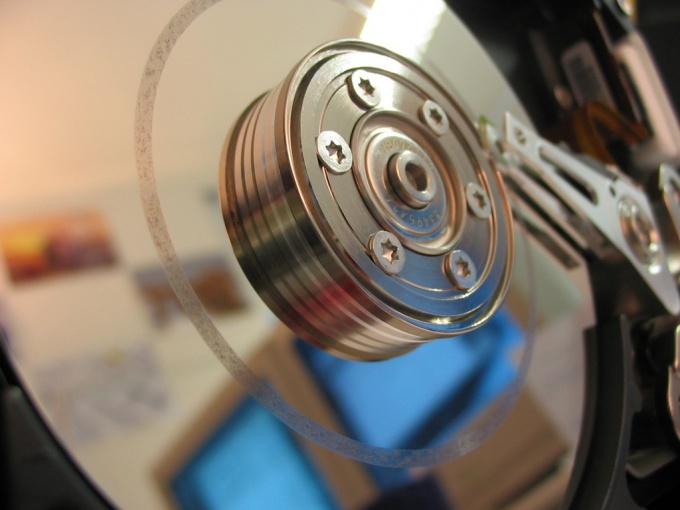How to connect hard drive to computer
You can connect to the computer another hard drive of any size and volume, for example, conventional 3.5-inch, using a special adapter Mobile Rack. This connection is via a USB cable, and a cable with an adapter for 220V, sold in one set in the computer stores. Just insert the hard drive into the adapter, close and connect to the power outlet and the computer.
Most often, it is sufficient to connect a second hard drive to the computer, and it will be immediately identified by the system. However, in some cases, the device must first be formatted to update the file system. To do this, open the folder "My computer", right click on the icon of a mounted drive and select "Format". Specify the NTFS file system in the popup window and activate the option "quick format".
How to connect hard drive from computer to laptop
Try connecting the hard drive from the computer to the laptop using a special USB-container, which can be purchased in one of the computer stores. The device should be suitable for the format of the hard drive is 2.5 or 3.5. Open the container and attach the disk. Using the cables included with the container, connect the harddisk with a laptop and an electrical outlet for 220V. The data transfer speed between carriers will depend on the type of interface - USB 1.0, 2.0 or 3.0. the new USB 3.0 interface will allow to significantly increase the speed of file transfer between devices.
Turn the laptop on and load the operating system. If the folder "My computer" is not a new device, you need to complete the connection of the HDD to the laptop via the BIOS. Restart the laptop and repeatedly pressing F2, Delete or the other, which launches the BIOS setup. In the Boot tab, select Secondary Master, then save the settings and reboot. Please note that for the normal functioning of the device may also need to update its driver via the system service Manager device".