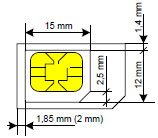You will need
- standard SIM card;
- - scissors;
- pencil, well sharpened;
- - the range.
Instruction
1
Needless to say, there must be a template of a micro SIM card, which should be cut off standard. The ideal option would be to print out the template on the printer, but if this is not possible, then just remember its dimensions: 12h15 mm.
2
SIM card, you need to place up a chip, the cut corner should be at the top left. To the right of the edge of the map should be othercity a strip width of 1.5 mm and carefully cut it with scissors.
3
Next, we cut off the bottom part of the SIM card, we will need to remove about 1 mm. Everything happens in the same sequence: using pencil and ruler draw a line to the specified width, then it is clipped.
4
To cut SIM card for iPhone next line should measure 2 mm at the top and draw a line. Before cutting off the top edge, you need to make sure that the width of the newborn card will be equal to 12 mm. If all dimensions match, then you can gently trim stripes on the top line.
5
Left trim the last side left. Cropped from the right side edge should measure 15 mm. Width cut strips will be approximately equal to 8 mm. Cut.
6
At this stage, the SIM card is almost ready, it remains only to cut corners. Three of them are cut just a little bit, and the fourth slice will look like a right triangle 2 sides are equal 2 mm.
7
The finished trimmed card inserted in the slot of the IPhone, so trying it. If the need arises – be it a little pruning.
8
If, however, after trying to cut SIM card for IPhone it didn't work then surely you made a mistake while pruning well, or the card is old model. In this case, it will still have to contact the operator, he replaces it with a MicroSIM.
9
But there's an easier way to cut SIM card for iPhone using ready printed template. All you need to do is fix the template on the card with double-sided tape and trim any excess. It's also possible to make nano SIM card from the MicroSIM or standard cards.