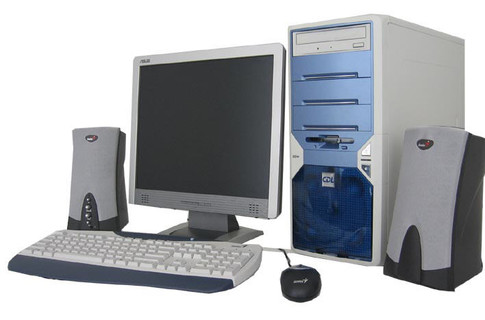Instruction
1
Determine how many inputs or jacks has sound card of your computer. Depending on this, you can connect the speakers to the computer. If you decided to connect the column "5 and 1", will involve several nests.
2
Take the signal cable from the speakers (green).
3
Connect the cable in connector audio out (green) on the rear panel of the system unit.
4
Turn on the computer.
5
Turn your speakers to the network and check the sound. If no sound, go to control panel. Find sounds and audio devices and under audio turn it on.
6
To adjust the volume.
7
Check multi-channel support sound card for the computer, if you want to connect the speaker system to the "5 and 1". To connect the speakers to the computer, ideally need 7 connectors: line in, line out, microphone, rear speakers, a subwoofer and two digital audio output. But if your computer is modern enough, you can connect a speaker system in other ways.
8
Connect the cables to the appropriate connectors (focus on colors) on the module's volume control.
9
Connect the power, speakers, subwoofer, observing polarity. As a result, all connectors on the module should be involved.
10
Connect the cables to the ports on the computer to match the colors (green, blue, or black, orange or yellow). This decision will be inconvenient if you will have in the future to connect a microphone to your computer. Then you will have to disable the whole system acoustics.
11
Connect the cable for the front speakers to the green output. The cable for the rear speakers connect to the blue connector. Cable from the subwoofer to the pink entrance, which sometimes connect the microphone.
12
Configure the computer by selecting 6 channel mode.