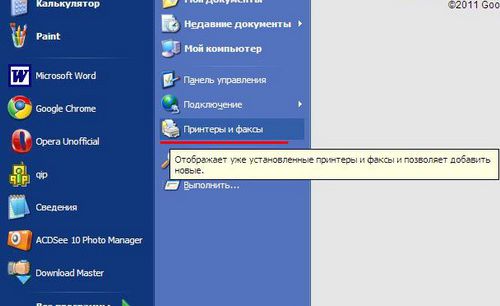You will need
- Computer, printer, connecting cables.
Instruction
1
Click menu "start" - "Printers and faxes". Also the window with the installed printers can be accessed from the following menu "start" - "control Panel" - "Printers and faxes". In the opened window select "add printer".
4
In the new window click "Network printer or printer attached to another computer", then "Next"button.
5
Select "connect to this printer or browse for printers. If you know the printer name, enter the line ' a network printer, for example, "\\base\elephant". Click "Next".
6
If the printer name is not known, then a line with the printer name, leave blank and click "Next".
7
A new window will appear a list of all available printers in your network. Select your printer and click "Next".
8
This will bring up a window asking to set the default printer. If you mainly print to a network printer, select "Yes". Otherwise, click "No" and then click "Next".