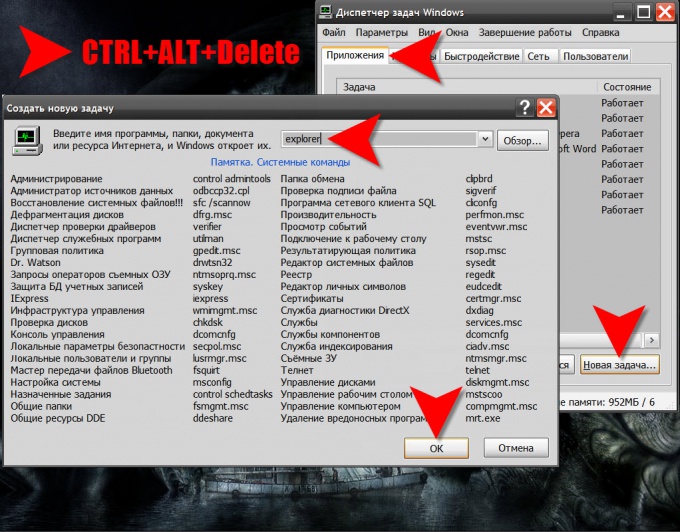Instruction
1
Press the left or right key to WIN. Opening main menu in a result of this action would mean that the reason for the lack of button "start" in changing the positioning or height of the taskbar, on which is placed this button.
2
If pressing WIN, you do not see the button, and the taskbar, and only one menu, look for a narrow strip at the edge of the screen. This strip will be the task bar, the height of which is reduced to the limit. Hover your mouse cursor on that line, press the left button and drag the panel to its normal size.
3
If you press WIN along with the main menu visible and the task bar and the button "start", then click the button with the right mouse button. A context menu will appear in which you need to select "Properties" and in the opened settings window to remove the mark next to "auto-hide the task bar". Then click the button "OK" to commit the changes.
4
If pressing WIN has no effect, and the desktop space there are no shortcuts, it is a sign of failure of Windows Explorer. This application is not only file Manager but also ensures the functioning of the graphical interface of the operating system. Try to restart Explorer. To do this, press CTRL + ALT + Delete to open "task Manager".
5
Go to the tab "Processes" and look in the column "image Name" title explorer.exe - this is the Conductor. Maybe this program is "stuck" - in this case, it should first force close. If such a process is, then click the right mouse button and select "End process". If this row is not present, it already ended without your intervention.
6
Return to the Applications tab and click the button "New task" in the lower right corner to start a dialog with the title "Create new task".
7
Type explorer in the input box and click the button "OK". In this way, you start Windows Explorer, and it will restore the normal work of the task pane with a button "start".
8
If you run the Explorer failed or he did not restore the normal operation of all elements on the desktop, it seems, corrupted or missing system file explorer.exe. Usually this happens as a result of the action of the virus on your computer. In this case, better to turn to professionals for identification of the virus and elimination of the consequences of his actions. You will get a specialized web-resources.