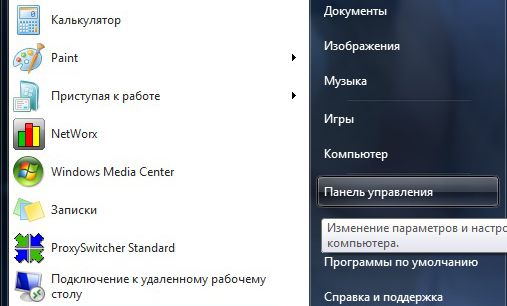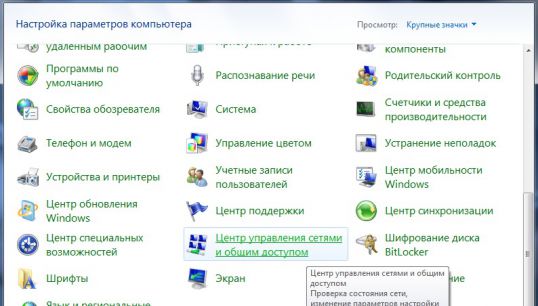By EasyHow
How to create wifi access point on laptop
Wi-fi is gaining popularity. In every second cafe and a shopping centre with access points that provide free Internet wirelessly. But sometimes you need to create a network at home or office. You need to create it on one computer which then connects other devices.

You will need
- Wi-fi adapter, built-in or external
Instruction
Select "control Center network and sharing".
In the left list, select "Manage wireless networks.
In the opened window click on "Add".
Then, select "Create a network the computer-computer".
Read the instructions and quietly click "Next".
Fill the network name, password and choose a security type (better leave the default). Again "Next".
The expected network setup.
The network is ready to use.
If you did everything right, the new network will appear in the window.
Now to this point can connect to other devices having wi-fi on-Board. It remains only to configure access and all the amenities of wi-fi will be available for devices on your network.
Note
Set a strong password for your network if you don't want to see it as uninvited guests.
Useful advice
The closer the device to each other, the better the quality of communication.