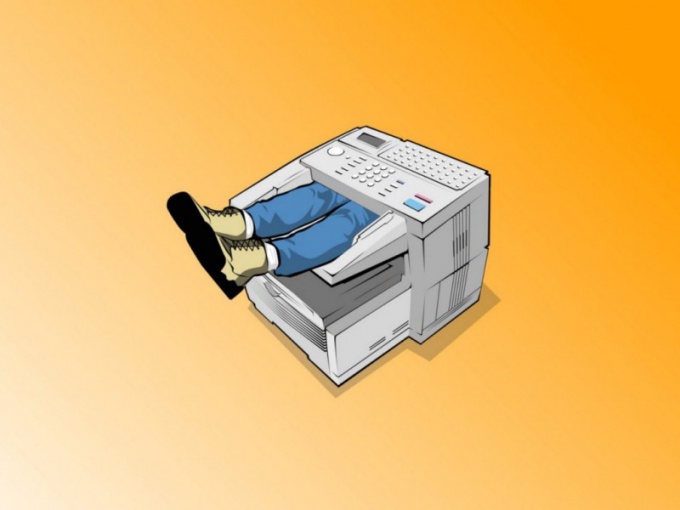You will need
- access to the Internet.
Instruction
1
To set up your printer Helwett Packard firms use the software provided by the developers of this equipment. Turn on the computer and wait for loading the operating system.
2
Connect the printer to the PC. Wait until the initialization of the new device. Start the Internet browser. Visit the official Russian site of the company. After loading the main page, click on the link "Support and drivers".
3
Click on the icon with the title "Drivers and software". Fill in the search form, introducing into it accurate the model name used by the printing device. Press the "Find" button and wait for a list of recommended programs.
4
Select the language version of the program and specify the type of operating system. You will see a list of applications. Select suitable programme and press the button "Download".
5
After downloading the file, run it. Install the software by following the guidelines presented in step-by-step menu. Then restart the computer.
6
If after performing the above procedures, the printer still is not available for work yourself, add equipment. Click "start". Click on "Devices and printers".
7
Click on the icon of the printing device with the right mouse button. Select "Use default". Now open the properties of this equipment and go, and make sure that all drivers are installed correctly.
8
Start any text editor. Enter arbitrary text. Make sure that the printer paper is present. Press Ctrl + P. make Sure the printing device.
9
Update the drivers via the "device Manager", if the method did not help in the printer setup. In this case, you should specify the directory in which you downloaded the files from the HP website.