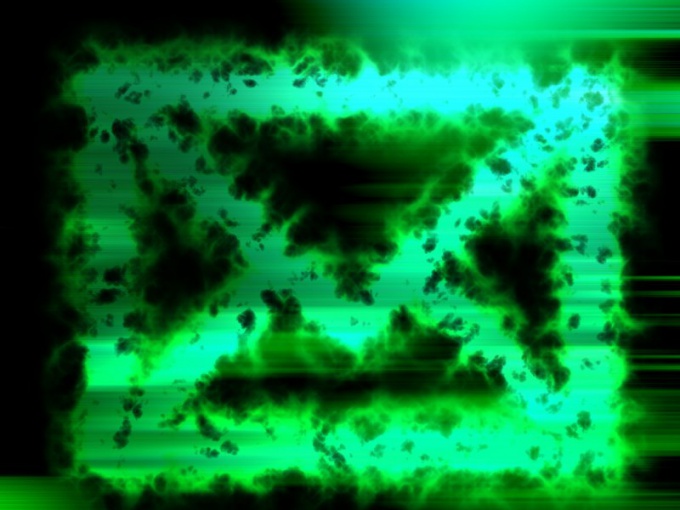Instruction
1
Most free email services don't use Exchange, but if you have an account of this type, and to send e-mail using Microsoft Outlook 2007 or 2010, follow these steps.
2
In the section "Mail" in the navigation pane, select the Sent items folder and open the emailyou want to recall. In the "Actions" tab on the "Message" select a team "more actions" and then "Recall this message". Select "Delete unread copies".
3
Specify to replace a letter for a new or delete it. Select the check box to confirm if the specified action is successfully performed.
4
In addition to the attempt of the testimonial letters you can send new message, instead of the previous one. For example, if you forgot to attach the attachment, try to withdraw the letter and send with required attachment. The original letter when it is removed from the recipient's mailbox, if it hasn't opened, but instead come new.
5
To do this, under "Mail" select a folder "Sent". Open the emailthat you want to revoke and replace. In the "Actions" tab on the "Message" then click "Other actions" then "Recall this message". Select "Delete unread copies and replace with a new message".
6
Click OK to save the changes. Can also remove or add the necessary attachments. Finish the process by clicking "Send".
7
If you use to send and receive email with Gmail, in your browser, open your Inbox and go to "Settings". Open the tab "Laboratory" and agree to the use of experimental features from Gmail.
8
Enable "Undo send mail" and save the changes. Now, for a few seconds after sending the letter, you will be able to withdraw the message.