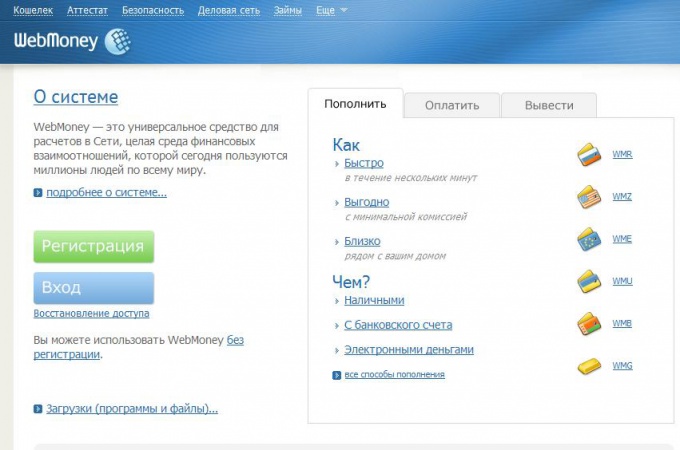Instruction
1
Go to the website webmoney. Click "Register".
2
In the opened window enter the number of your cell phone and click "Continue".
3
Complete the registration information: nickname, full name, date of birth, address, email, and security question for password recovery. At this point you have the option to automatically upload your data from popular services, such as Vkontakte, Yandex, Mail.<url> and others.
Click "Continue".
Click "Continue".
4
You'll get a verification window data. Check and confirm their accuracy.
5
A window will open check e-mail. Go to your mailbox specified during registration. It should be a letter with the registration code. Copy this code and enter it on the webmoney website.
Click "Continue".
Click "Continue".
6
A window will open check the phone. Your cell must come SMS with a verification code. Paste the code into the appropriate box. Click "Continue".
7
A window will open to complete your registration. Create and enter in the appropriate fields password, confirm password and the Captcha (security code). Click "OK".
8
Before you open the online wallet Keeper mini. This means that the login was successful and you are assigned a webmoney ID. Now create a wallet in the correct currency.
9
To do this, click on the line: "Wallets: no, but you can create it." Select currency: roubles, US dollars, Euros, etc. Read and accept the terms and conditions of use of checks in electronic form. Click "Create".
All wallet has been created, the room looks like this: R477765984723.
All wallet has been created, the room looks like this: R477765984723.