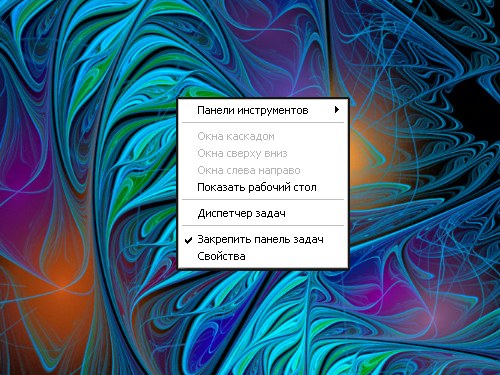Instruction
1
By default, a task is placed in the bottom of the screen. It contains: start button, quick launch toolbar and the notifications area. Each of the components of its purpose, however, these parts cannot be separated from the region the panel task.
2
In some cases, the panel tasks may be hidden, such panel to move difficult. To make it visible, move the cursor to the bottom of the screen and wait until the panel POPs. Click on the panel that appears, right-click and from the context menu select "Properties". Another option: hit the Windows key, go to "Panel control" and select category "appearance and themes" icon "Panel task and start menu".
3
In the dialog that appears, select the "Panel tasks" and remove the marker in the "Automatically hide the bar of tasks". Then, apply new settings and close the window "Properties panel of the task and start menu" click OK or icon [x] located at the upper right of the window.
4
When the panel task will no longer disappear, click on it with the left mouse button and, without releasing the button, drag the toolbar of the tasks in the place where it should be. If you can't move the panel data method, make sure it is not fixed.
5
Fastening of the panel of tasks in a certain position is regulated by the presence/absence of the marker next to the corresponding option. Click on panel tasks , right-click and make sure the option "lock the taskbar task" is not installed label. If it is, remove it by clicking on that item with the left mouse button.
6
Then drag the toolbar task as well as described in the fourth step, and re-secure it by returning the marker next to "lock the taskbar task". Remember that the panel tasks may be placed only on the edges of the screen, in the center of the screen it is not installed.