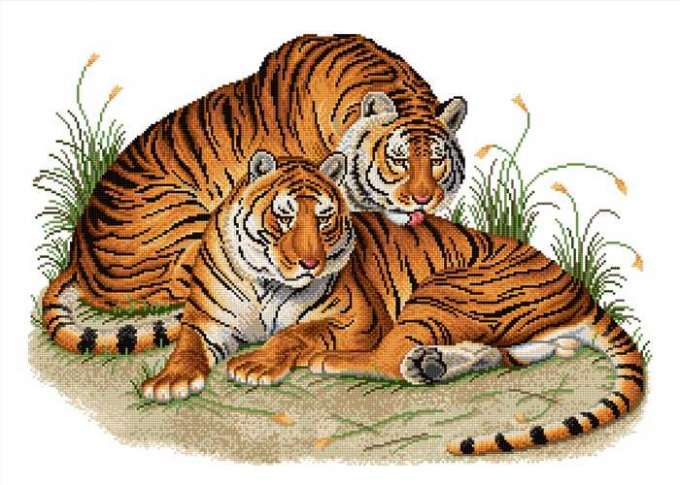You will need
- computer;
- - access to the Internet;
- program browser.
Instruction
1
Select a photo from which you want to make the circuit. If necessary, edit it in a graphics editor like Adobe Photoshop: set the desired size, crop, perform color correction, tweak the brightness and contrast, add a frame, etc.
2
Next, click on the link to the onlineservice create patterns for cross stitch http://www.pic2pat.com/index.ru.html. This website allows any image to obtain a scheme with a set of threads selected manufacturers and with a given size image and scale the location of the stitches.
3
Click "Choose file" to select the photo from which you want to make the circuit. In the opened window, navigate to the folder that contains the photo, click twice or select and click "Open". Make sure the photo size doesn't exceed four megabytes. Click "Next". Wait for sending photos to the server.
4
Select the type of thread that will be used in the scheme for embroidery pictures. This system provides a choice of the following manufacturers: DMC, Anchor, Madeira, Venus. Select the desired number of stitches an inch from 3.1 to 7.1. The higher the value, the more realistic the embroidery will result from this indicator depends on the density of the future picture.
5
Next, select the size of the embroidery, 5x4 cm to 60х45 see Also in this window will show the selected photo. After selecting the settings, click "Next" to continue the creation of the scheme of embroidery from a photo.
6
Select in the next window to the diagram on the screen. The schemes differ in the number of colors, click the left mouse button on the right diagram. Will automatically begin downloading schematics in pdf format on the computer. Creation of the scheme for cross stitch from photos completed.