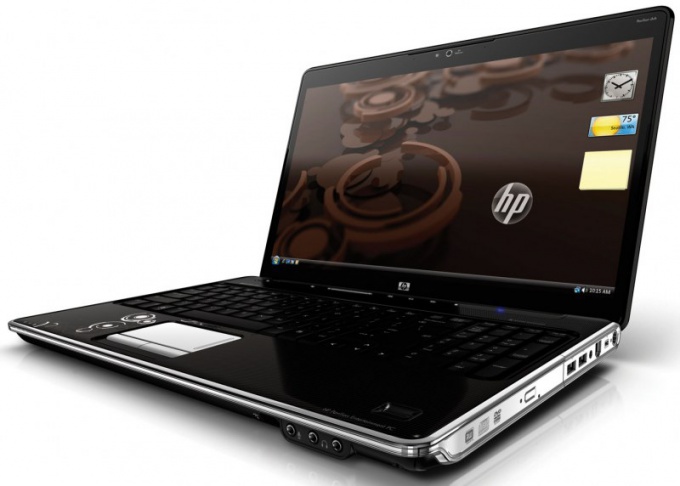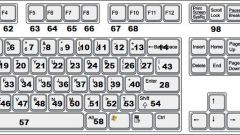You will need
- - a user's manual.
Instruction
1
Press Fn+NumLock. The most common mistake among laptop users with short versions of the keyboards – they will include a digital dashboard using this combination, then entering letters is not available in this mode. Usually these buttons are located in the right part of the laptop keyboard and are working sometimes in combination with Fn. This function is also quite convenient to use in the games those who are accustomed to a full keyboard and often used side panel.
2
If you locked your keypad truly, use the standard keyboard shortcuts, for example, Fn+F12, Fn+F7, Fn+Pause, Win+Fx (x is any number from 1 to 12). This combination should be spelled out in the manual for your laptop.
3
In case you lack for some reason, download the user manual from the manufacturer's official website (may need registration, entering the serial number of the laptop and your e-mail) and contact technical support for clarification of the code, unlock the keypad, if the right information you will not find in the instructions.
4
If you have locked the touchpad in your laptop, press Fn+F7. If you then have on the screen corresponding icon will appear, then you did the right thing.
5
When locking and unlocking using the Fn keys, you need to pay attention to painted on the keys icon. Most often they are taken in square brackets to make you faster able to notice them among the other buttons of the keyboard. Also, when you lock a specific device, find the icon on button with icon of a lock or word Lock in square brackets. Don't forget also more likely to read manuals.
Useful advice
Frequently check the Num Lock.