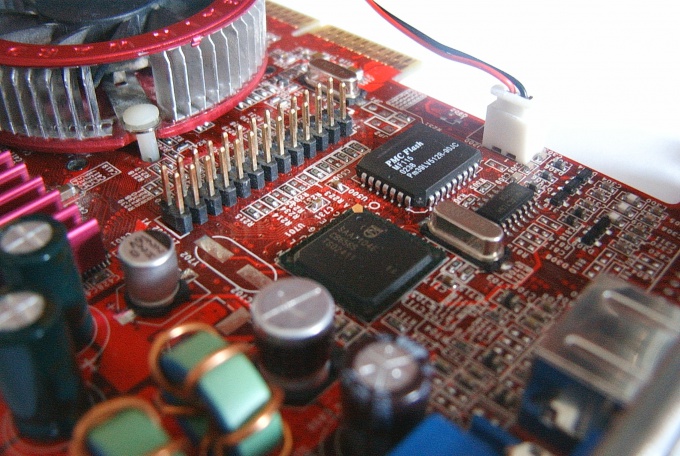Instruction
1
Completely disconnect power from the system unit of a computer. It is advisable to pull the power plug from the outlet to eliminate the possibility of contact with the electrical network.
2
Unscrew the fastening screws and remove the side cover of the system unit. If possible, it is better to put the system unit on a horizontal surface, to obtain free and unimpeded access to the boards and wires inside.
3
To remove the graphics card, disconnect all wires that are connected to it. If you do not know what is installed on the motherboard card is responsible for video signal, follow the wire that runs from the monitor to the system unit. Usually this is the only cord like used in computers for the transmission of a digital signal. Begin by removing the screws located on both sides, disconnect the appropriate power cord.
4
Inside the system unit video card can also be connected to any wires. For example, it may be submitted separate supply directly from the main unit. While most of the video card "fed" from a standard slot on the motherboard into which it is inserted. Carefully inspect it from all sides and disconnect all cables, if any, is still there.
5
From the inside of the card is additionally secured with a clamp, protecting it from possible vibrations and ensures a more intimate contact with the motherboard. Tapping on the fastener with one finger with little effort, take him down.
6
Now you can remove the graphics card. Carefully holding it with both sides, trying not to do sharp movements and not to hurt the other circuit Board and the contacts, pull it out from the slot a little rocking. The graphics card is installed in the reverse order.