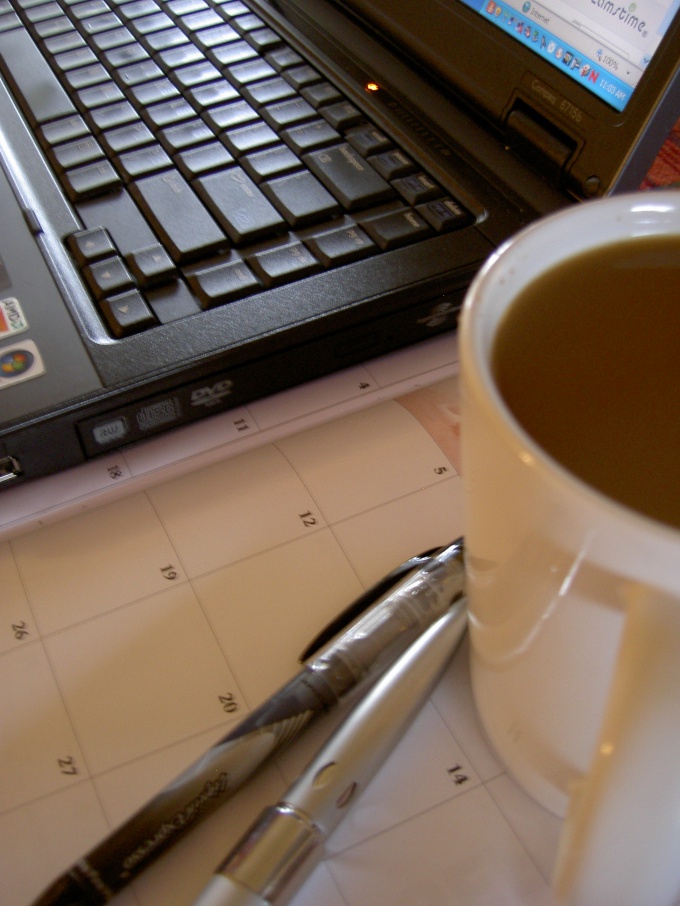Anyone with a wi-fi router can check how many devices connect to his router. First, determine how many in the house devices use the Internet, turn off all the computers and phones, besides that you want to monitor the connection.
Then, you should see the IP of the computer from which you are going to check wi-fi connection and the MAC address of the device. To do this in the command prompt, type ipconfig /all.
You must then go to the settings of the router and find the section "Wireless Status", "Wireless Statistics" or "Wireless Clients" or "wireless Statistics". The last thing you'll see in that case, if the modem is in English. If you don't know how to find the router settings, then enter in the browser address bar the following numbers 192.168.1.1 or 192.168.0.1. You can still find the paper on the router and look there.
After you hit settings, view the number of devices connected to the router. In the statistics reflects the device address, encryption type, and the number of packets transmitted.
Compare the MAC address or the address of the device or devices found. Found extra? Check the password or change the same. In addition, the router offers the ability to block unwanted address by setting it to Disabled. All, now an unbidden guest who use the Internet for free, won't bother you again.