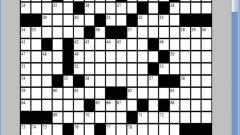How to find templates
Templates in Word find easy. Create a new text document in the File tab, find the line to Create and navigate through it.
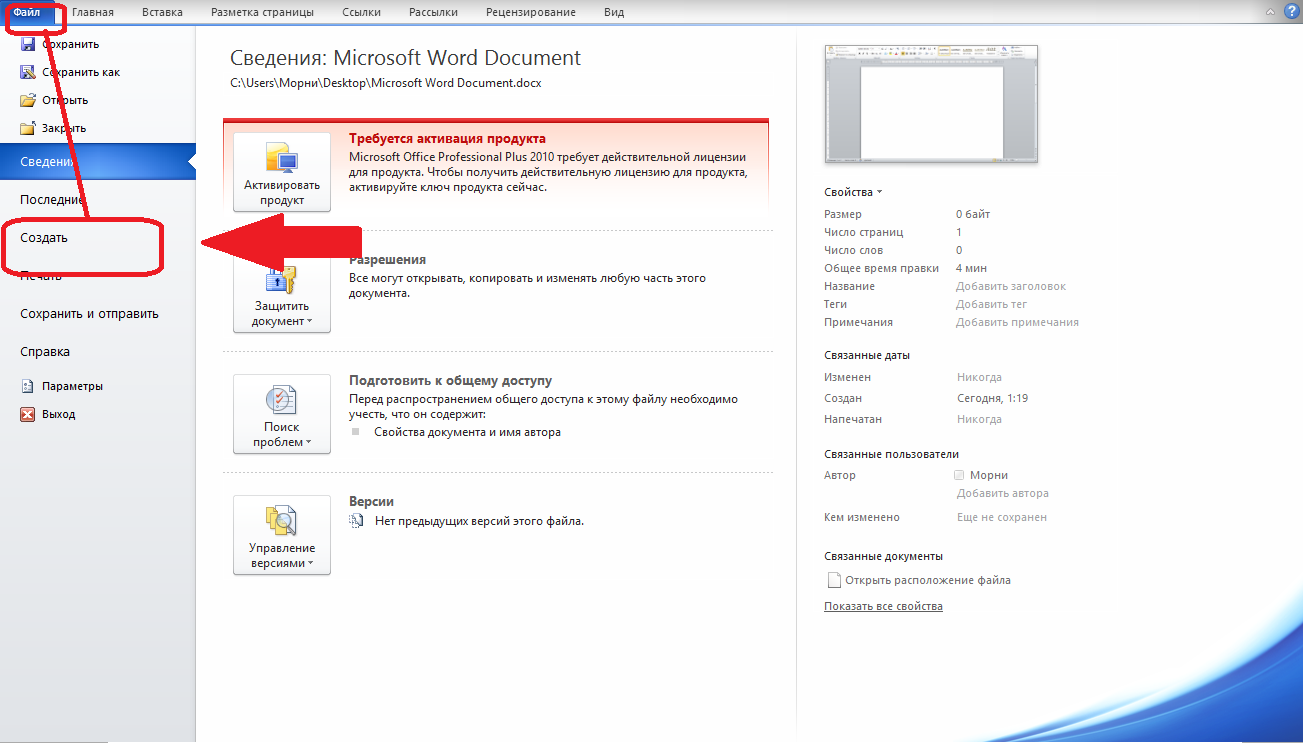
You will open a window with templates that ready to use.
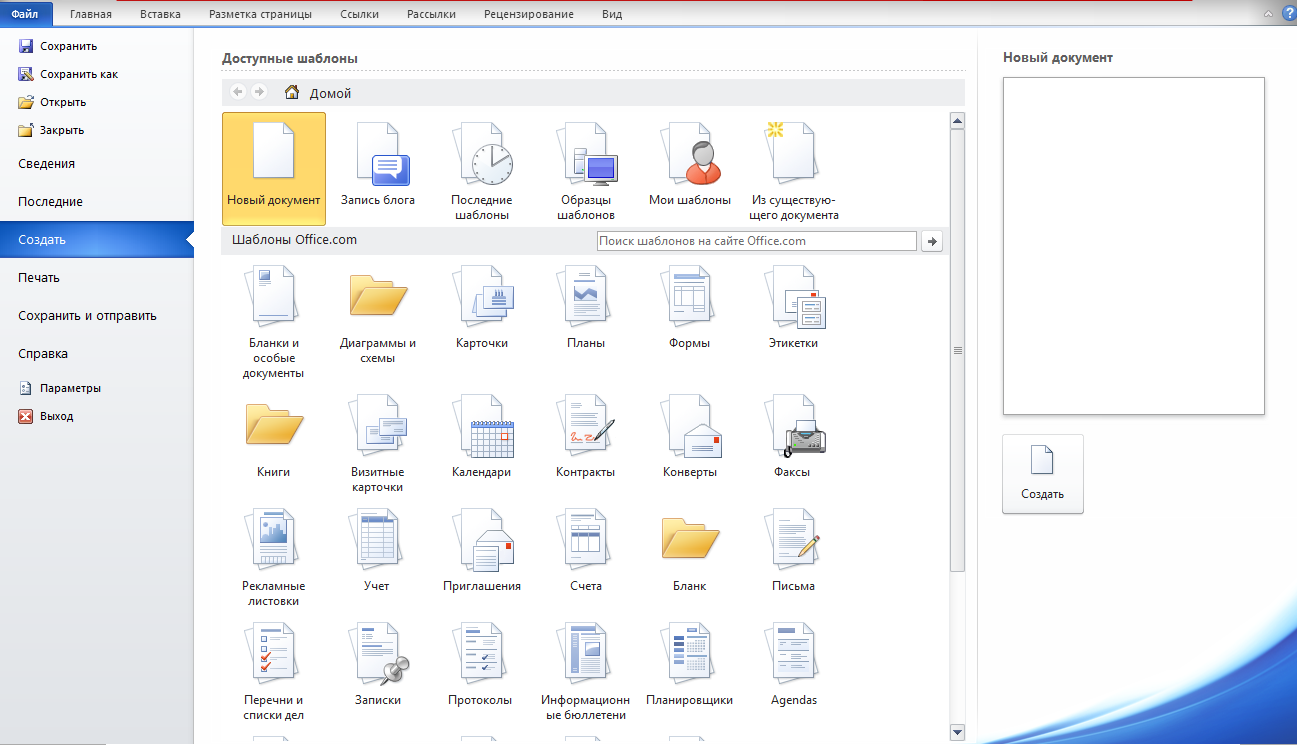
To open a template, simply click on the appropriate icon and to upload a template in Word. For example, the path to Create/Invitation/Invitation event/Invitation/Upload.
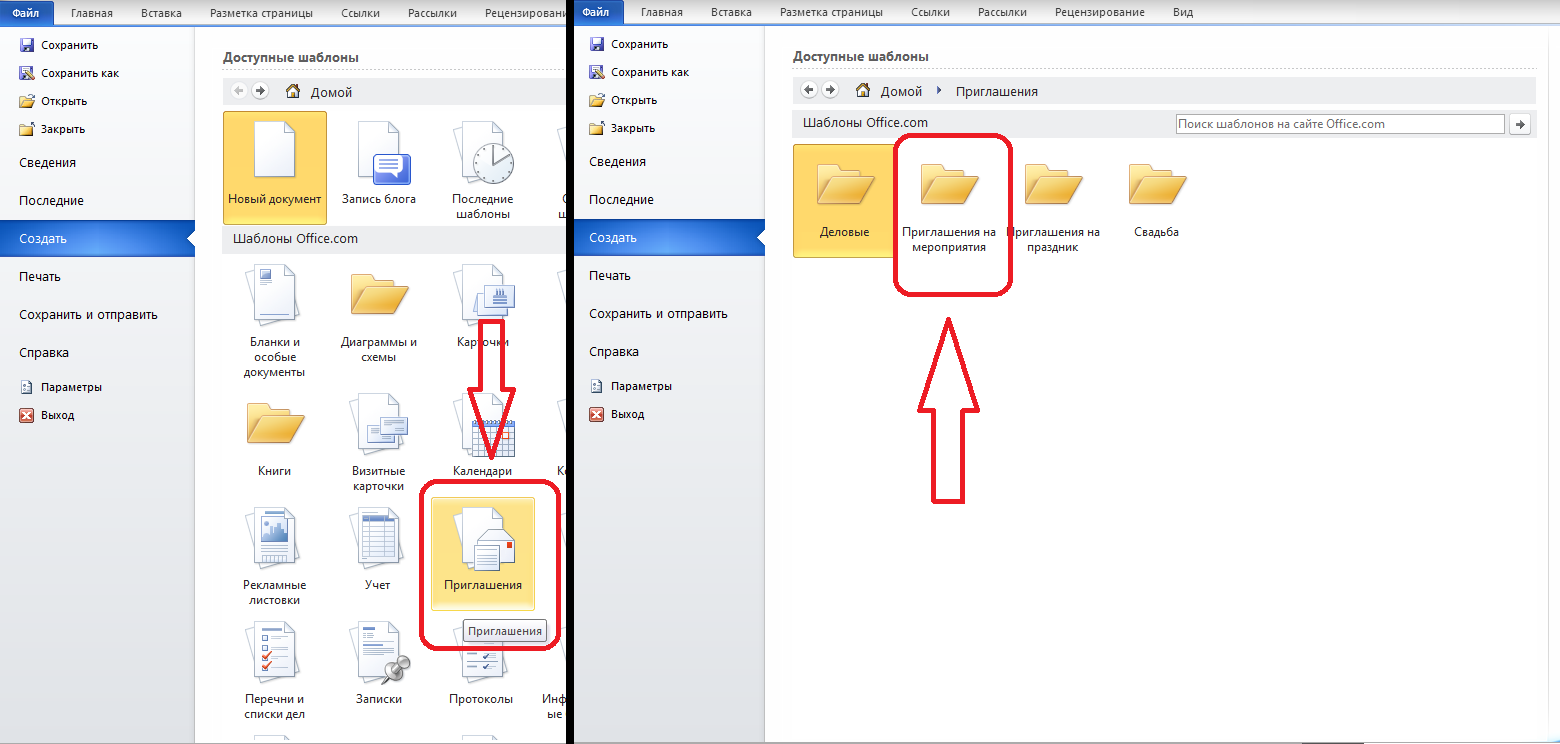
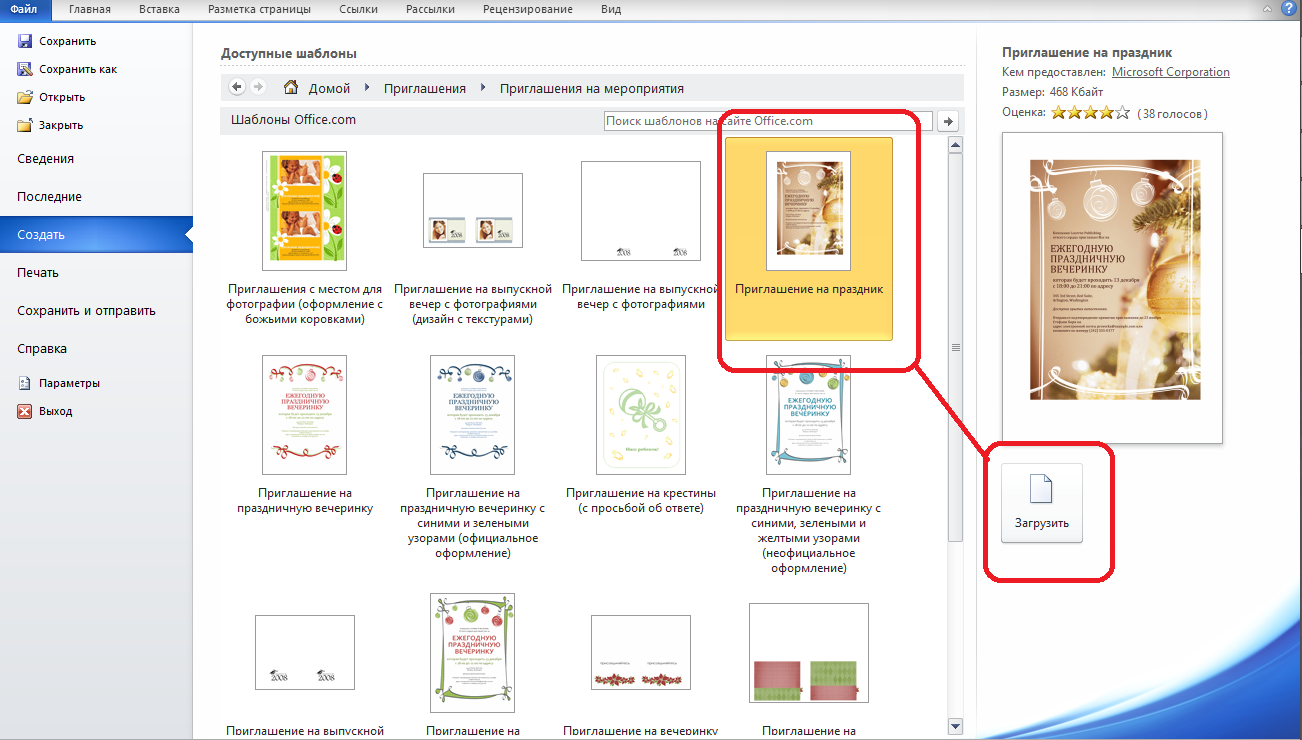
What are the templates
In Word there are a variety of document templates, such as templates, postcards, envelopes, various forms, calendars, and business cards. They are very useful if you do not know / do not want to use the graphical editors, and if you don't have enough time to compile a unique document design.
Definite plus use this feature, Word is that the document has already been issued and only have to enter the missing data. Application templates can significantly ease the life and to the teacher, the student and the entrepreneur, as the program has a truly useful documents.
A list of the most interesting/useful patterns:
- Schedule appointments
- A quick guide to project management
- Lesson plan
- Table test answers
- Contact information in case of emergency
- An application for leave
- Polls
- Stickers for DVD disqu
- Business cards
- Builder calendars for a month
- Faxes
- Account
- Cover letter
- Lists and menus
- Newsletters
- Log workouts
Updated templates for MS Word you can download on the official website for free.