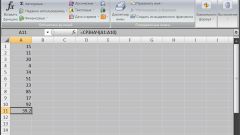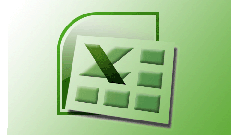What is Excel?
For most users, Excel is the program that knows how to work with tables and you can put relevant information in tabular form. As a rule, few people know all the possibilities of this program and hardly anyone about any of this much thought. And Excel able to perform large number of operations, and one of them is to count numbers.
Basic operations in MS Excel
In Microsoft Excel seems to be built in ultramodern calculator with lots of features and capabilities.
So the first thing you need to know: all calculations in Excel are called formulas and they all begin with the equal sign (=). For example, we need to calculate the sum of 5+5. If you select any cell and the inside of it write 5+5, and then press the Enter button, the program does not count in the cell is just written "5+5". But if in front of this expression to put the equal sign (=5+5), then Excel will give us the result, that is, 10.
You also need to know the basic arithmetic operators to work in Excel. This is a standard functions: addition, subtraction, multiplication, and division. And Excel is the exponentiation and percentage. With the first four functions are all clear. Exponentiation is written as ^ (Shift+6). For example, 5^2 this would be five squared or five to the second power.
As for the percentage, then if you put a % sign after any number, it will be divided by 100. For example, if you write 12%, you get a of 0.12. This sign is easy to read percentages. For example, if you count the 7 percent of 50, then the formula would be: =50*7%.
One of the popular operations that are often done in Excel is a calculation of the amount. Suppose you have a table with fields "Name", "Quantity", "Price" and "Amount". They are all filled, only the "Amount" field empty. To calculate the amount and fill in automatically the free column, first select the cell where you want to write a formula and put the equal sign. Then click the mouse on the desired number in the Quantity box, type the multiplication sign, then click on the number already in the "Price" field, and press Enter. The program will calculate this expression. If you click on the cell amount, you will see something like this formula: = B2*C2. This means that was deemed not some specific number, and the numbers that were in these cells. If you write other numbers in those cells, Excel automatically recalculates the formula and amount will change.
If necessary, for example, to count the number of all items stored in the table, this can be done by selecting the icon autosome in the toolbar (it looks like a letter E). Then you need to specify a range of cells you want to count (in this case all the numbers in the "Quantity" box), press Enter and the program will display the resulting value. You can also do it manually, alternately pointing all the cells in the "Quantity" field and putting between them the sign of addition. (=A1+A2+...A10). The result will be the same.