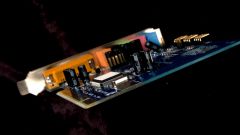Instruction
1
Start searching for the reasons for the lack of audio on my computer check the settings of the sound card. Open the control panel. Access this menu by pressing the "start" button and selecting the appropriate item. Now, navigate to "Hardware and sound". Click on the link "Manage audio devices".
2
In the Playback tab, click Speakers, double-clicking on it with the left mouse button. Make sure the device is switched on and the volume is turned to 0%. Open the device Manager. To do this, go to the properties menu of "Computer" and select the appropriate option. Expand "Sound, video and game controllers". In the ongoing list, locate the sound card in the computer.
3
Update the sound card driver. Double-click the left mouse button on the name of the desired device, go to the tab "Driver" and click "Update". To begin, select "Automatic driver installation". This method will help in case if at the moment the device is not installed the appropriate files.
4
Otherwise, go to the website of the manufacturer of your sound card. Find the software developed for this device. Upload the files and install the downloaded software. Restart the computer and test for sound on your computer. If you are unable to find a suitable program, run an independent search of the necessary drivers.
5
Open the properties of your sound card in device Manager. Select the Details tab. Under "Property" select "hardware IDS". Right click the mouse on the first line in the column "Value". Copy the highlighted information. Paste it into the search bar. Locate the appropriate driver files, and download them.

6
Again open the 'Driver' tab in the properties for the sound card and click "Update". Now select the option "search for drivers on this computer". Specify the path to the downloaded file. If they are presented in the form of files, pre-extract all the files.
7
Replace the sound card if none of the above methods did not help to solve the problem. Most likely there is a mechanical damage to the adapter. Motherboards of certain models has a built-in sound card. Try connecting the speakers to her, after turning off the discrete cost.