If when you try to view an image file using a special program, an error means the file is corrupted. For example, the file can contain "Empty" data sets. These injuries may appear due to faults media (disks, flash drives, hard drives). These problems can occur as a result of the ravages of a computer virus or other malicious program. If the files copied from the USB drive, you can try to use data recovery software. Corrupted photo files from the hard drive will not be reversed.To understand the causes of these injuries and prevent them in the future, be sure to check your computer for viruses and malware. Further test the hard drive, test it for the presence of "Bad" sectors.If the images are not displayed in the browser, then you need to check if the display of images in the program settings. To do this, select "Tools", if you have Internet Explorer, then navigate to "browser Settings", select the "Advanced" tab and make sure next to "Show pictures" is checked.In the browser "Opera" control button to display images located on the toolbar - it can help to choose which images to display: all, cached or not to show. In the Mozilla program to test this function using the menu "Tools" – "Settings". Go to the tab "Content" and make sure that the check box near the option "Automatically download images". If the function of displaying pictures is enabled in the browser, then the problem is not with your computer or server where the image is located, i.e. it is not currently available.Problems with displaying images in the browser can arise if you have not installed flash player, to check this, go to "start" – "control Panel" – "Setting and removal of programs". Make sure that in the list of installed applications, there is a record of Adobe Flash Player.
Why not open pictures
The images that are on your computer or on removable media (disks, flash drives), and sometimes may not be displayed. Also when viewing web pages instead of the images appear crossed out squares or other symbols.
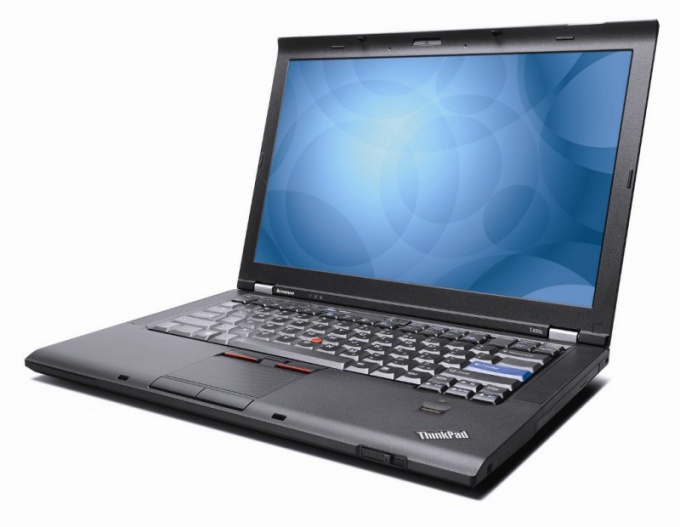
Is the advice useful?


