You will need
- - Internet access
- - a registered account on Facebook
- - the address of the personal page of the person whose picture you want to see
Instruction
1
Enter the address of the social network facebook.com in the address bar. If you do not have your own pages, you need to register. Registration is free and will not take you much time. The important thing to remember is the data that you enter during registration. When creating the accounts you intend to use only from time to time, consider it. In that case, if the system is in the future for whatever reason deemed your profile is invalid, it will prompt you for input during registration.
2
Visit the page of the personwhose picture you want to view. If you don't know the address of his page, then use the search. With the introduction of the name of the desired person from the top out the results according to the data provided by you upon registration is most likely to match your search.
3
Once you found the desired person, you can try to add him as a friend. Many people do not give this special attention and added all without restriction.
4
If for some reason you do not wish to be added to friends and prefer to act anonymously, find the top of the page the line the left of which is a small icon of Facebook. This string should be the name of the person on whose page you are on.
5
Hover over the name of the cursor and from the menu you will see a list of options. Select a Photo "the name of the person". Before you open for viewing those photos, which is marked by the user and are not hidden by the privacy settings of those whom they were placed.
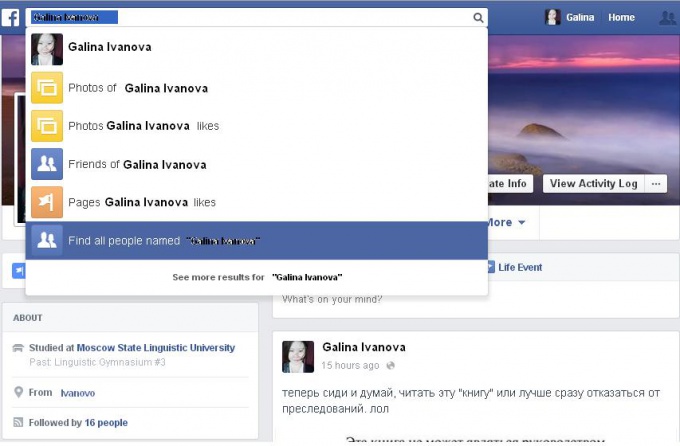
Note
In the drop-down menu you can also see the photos and pages that the user liked.
Useful advice
If you next to the name of interest person enter the name of another person who is his friends, there will be a option called "friendship "user name" and "name of the second" user". After selecting it, you will be able to view the date as of which users become friends on Facebook, shared pictures and other information about their friendship.



